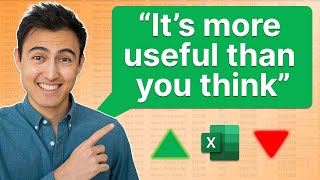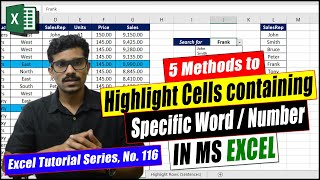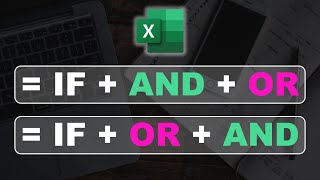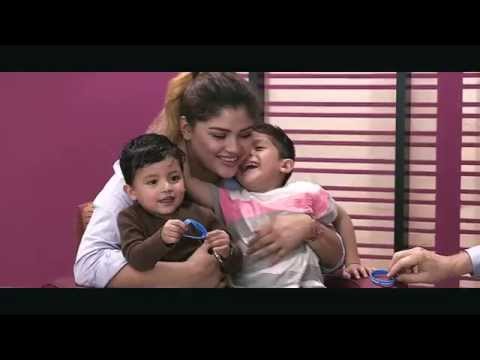Excel Pro Trick: Highlight Active Cell Active Row and Active Column in Excel Based on Selected Cell
Learn how to highlight active row and active column in Excel data range based on Active cell in Excel.
This method uses Excel conditional formatting with Excel formula to identify and highlight active row and column based on cell selection. And it updates the moment active cell is moved or a new cell is selected!
This is the simplest and easiest method to highlight active cell, active row column in Excel worksheet. With just one line of VBA code, this is not only dynamic, but also keep the original formatting of cells!
Lets Excel!
Excel Workbook to Download or Practice online for this tutorial:
https://1drv.ms/x/s!Apno7889bCyLjz8z0...
For more Excel tips, tricks and tutorials don't forget to subscribe to @LearnExceltoexcel channel.
Learn #Excel your way:
===================
Website: https://learnexceltoexcel.com/
Pick your favourite social page:
Fb: https://bit.ly/3yM3dvd
Tiktok: https://bit.ly/3wFllpf
Tw: https://bit.ly/3wGCRYU
Pin: https://bit.ly/3NsjKIU
Yt: https://bit.ly/3wxKL8a
Insta: https://bit.ly/3wtT9oW
Music by: / ikson
#exceltutorial #exceltips #excel #excelvba #excelvbatutorial #excelconditionalformatting #office365 #office365free #office