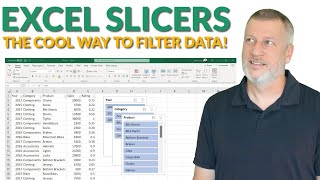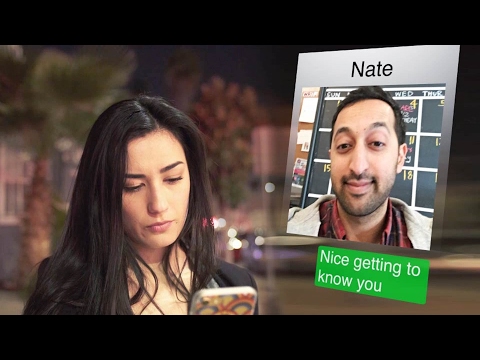Excel Slicers EVERYTHING You Need to Know - includes workbook with step by step instructions
Excel Slicers are a professional way to enable users to easily and intuitively interact with your reports, filtering data in PivotTables, Pivot Charts and Excel Tables. They're available in Excel 2010 onwards for PivotTables, and for Excel Tables from Excel 2013. In this comprehensive tutorial I cover EVERYTHING you need to know about Excel Slicers.
DOWNLOAD EXCEL FILE HERE: https://www.myonlinetraininghub.com/i...
LEARN MORE in my Excel courses: https://www.myonlinetraininghub.com/
SUBSCRIBE if you’d like more tips and tutorials like this.
Please leave me a COMMENT. I read them all!
♀ CONNECT with Mynda on LinkedIn: / myndatreacy
SHARE this video and spread the Excel love.
Or if you’re short of time, please click the
EXCEL QUESTIONS: Get help on our Excel Forum: https://www.myonlinetraininghub.com/e...
⏲ TIMESTAMPS
0:00 Introduction
0:34 Slicers Overview
2:03 Slicers for Tables
2:28 Inserting Slicers
3:44 How to Use Slicers
4:37 Arranging & Formatting Slicers
6:43 Slicer Shortcuts
7:11 Slicer Properties
7:55 Connecting Slicers to Multiple PivotTables
8:41 Naming PivotTables
9:11 PivotTables not in Report Connections List
10:36 Slicer Settings
12:11 Removing Items No Longer in the Dataset
12:43 Download Excel File with Step by Step Instructions