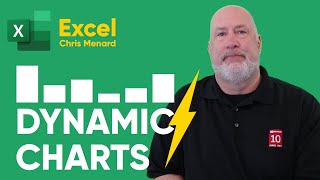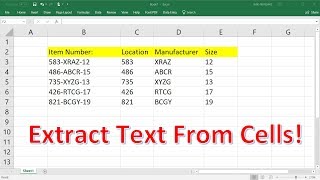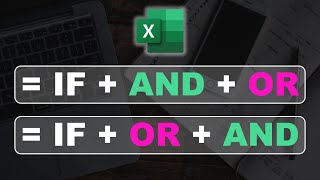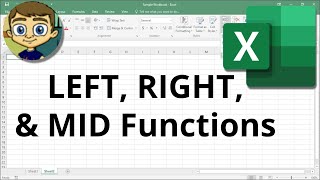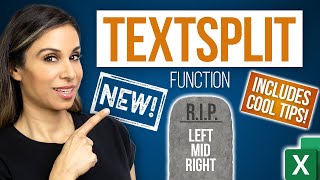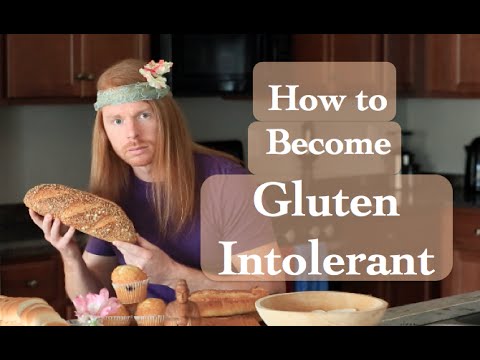Excel TEXTJOIN CONCATENTATE and CHAR Functions to Join Text
In this video, I'll be discussing three Excel functions that help you join text together: CONCATENATE, TEXTJOIN, and the CHAR function. If you're looking to combine data in multiple cells into one cell, then this video will explain in detail how to achieve that.
I start by demonstrating how to use CONCATENATE to combine the last name and first name columns with a space in between. If you want to use a different delimiter, such as a comma, you can easily do that too.
Next up is TEXTJOIN, a powerful function that combines data from multiple cells with the added option to ignore empty cells and specify a delimiter. While this function isn't available in all versions of Excel, it's definitely worth checking out if you have access to it.
Finally, I cover the CHAR function, which allows you to insert line breaks in your text. I'll show you how to use CHAR in combination with TEXTJOIN to put address one above address two, with a line break in between.
Whether you're a beginner or an experienced Excel user, this video is a great resource for learning these three functions and improving your data manipulation skills. Don't forget to check out the chapters listed below for easy navigation. Thanks for watching, and don't forget to subscribe and ring the bell for more Excel tips and tricks!
Chapters:
00:00 Introduction
00:53 CONCATENATE
02:08 TEXTJOIN
04:06 CHAR
Availability for TEXTJOIN Funciton
Excel for Microsoft 365, Excel for Microsoft 365 for Mac, Excel for the web, Excel 2021, Excel 2021 for Mac, Excel 2019, and Excel 2019 for Mac
EQUIPMENT USED
○ My camera – https://amzn.to/3vdgF5E
○ Microphone https://amzn.to/3gphDXh
○ Camera tripod – https://amzn.to/3veN6Rg
○ Studio lights https://amzn.to/3vaxyy5
○ Dual monitor mount stand https://amzn.to/3vbZSjJ
○ Web camera – https://amzn.to/2Tg75Sn
○ Shock mount https://amzn.to/3g96FGj
○ Boom Arm https://amzn.to/3g8cNi6
SOFTWARE USED
○ Screen recording – Camtasia – https://chrismenardtraining.com/camtasia
○ Screenshots – Snagit – https://chrismenardtraining.com/snagit
○ YouTube keyword search – TubeBuddy – https://www.tubebuddy.com/chrismenard
DISCLAIMER: Links included in this description might be affiliate links. If you purchase a product or service with the links I provide, I may receive a small commission. There is no additional charge to you! Thank you for supporting my channel, so I can continue to provide you with free content each week!