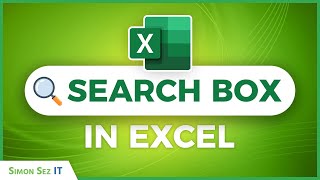Excel Tip: How to insert a watermark in Excel 2010
// Recommended Excel Courses //
1. Launch Excel Macros & VBA School: https://go.launchexcel.com/macrosvba...
2. Excel Campus Elevate Program: https://go.launchexcel.com/excelcamp...
3. My Online Training Hub Dashboards: https://go.launchexcel.com/mothdashb...
4. Coursera Excel Specialisation: https://go.launchexcel.com/courserae...
5. Coursera Everyday Excel: https://go.launchexcel.com/courserae...
6. Coursera Excel Data Visualisation: https://go.launchexcel.com/courserad...
// Recommended Excel Templates //
If you are looking for prebuilt, easy to use spreadsheets, check out Simple Sheets.
https://go.launchexcel.com/simpleshe...
They have Excel templates covering cash flow planning, invoices, expense reports, personal budgets, and more!
// Show Notes //
Read about how to insert watermarks in Excel. There is no "watermark" feature in Excel so this video shows a trick to get your own watermark to appear on your printed spreadsheets. This works well when you only have one page to print but it gets more difficult if you have several pages to print.
Read my article at http://www.launchexcel.com/watermark... to find out how to deal with getting watermarks on many pages (COMING SOON)