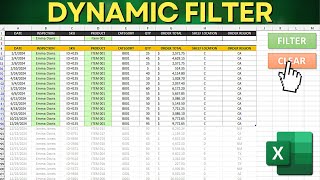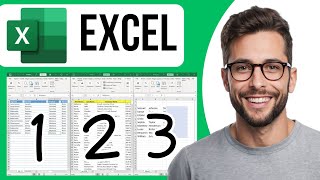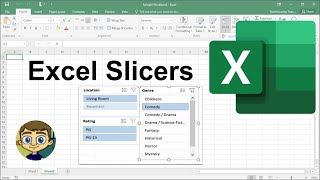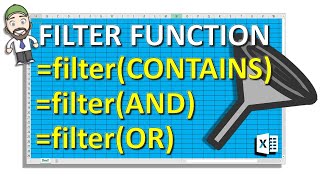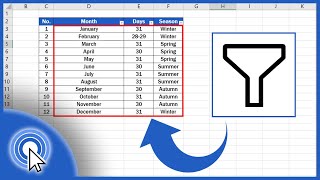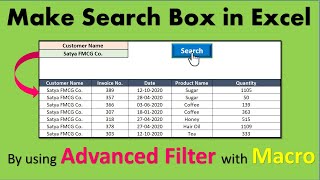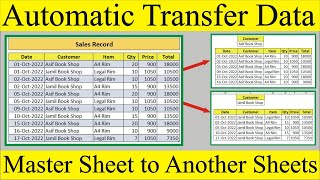Excel Tutorial: How to Add Filter Buttons to the Top of Your Worksheet
Join members: / @essentialexcel
If you're tired of scrolling through rows and columns of data in your Excel worksheet, adding filter buttons to the top of your worksheet can be a gamechanger. In this Excel tutorial, we'll show you how to easily add filter buttons to the top of your worksheet, making it simpler to sort, filter, and organize your data.
Our stepbystep guide is perfect for Excel beginners and those who want to streamline their data analysis process. We'll cover everything from selecting the right data range, to adding and customizing filter buttons, so you can get the most out of your Excel spreadsheets.
Whether you're working with large datasets or just want to make your data more manageable, adding filter buttons to the top of your Excel worksheet is a mustknow skill. Follow along with our tutorial and take your Excel skills to the next level!
For more Excel tips, tricks and tutorials don't forget to subscribe to @EssentialExcel channel.
My Links: linktr.ee/benthompsonuk
Our other social accounts:
Instagram: / essentialexcel
TikTok: / essentialexcel
LinkedIn: / essentialexcel
Instructor Lead Excel Course ► https://essentialexceluk.com/products...
More Tutorials ► / essentialexcel
#ExcelTips #ExcelTutorial #DataAnalysis #FilterButtons #ExcelBeginners #ProductivityTips #DataManagement #ExcelTricks #ExcelHacks #SpreadsheetTips #HowTo #EfficiencyHacks