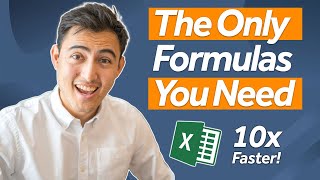EXCEL Tutorial || Transpose Data || Drop Down List || Analyze || Table || Create Chart || Sparkline
This video explains many EXCEL features that helps you to easily work with data in excel spreadsheet. These features are Transpose, Sort and filter, Create Table – use Table Features, Create & Use Drop Down List, Analyze Data, Create Charts, Add Sparklines etc...
#excel
#exceltutorial
#excelwork
#exceltips
#exceltricks
#exceltraining
#excelworksteet
About:
If you are interested in learning MS EXCEL & POWER BI step by step then you are at the right place. It is not just another training; it is about knowing all the little details that no one will teach you. Welcome to my channel I would love to teach the skills I have and help the people who would like to elevate their skills in Data Analytics.
POWER BI Tutorial Playlists:
• Power BI Tutorial for Beginners || Ge...
• POWER QUERY || Data Cleaning in POWER...
• Microsoft POWER BI || Data Modeling i...
• Microsoft Power BI || DAX Tutorial #p...
• Microsoft POWER BI || VISUALIZATION
• POWER BI Service || POWER BI FABRIC
SUBSCRIBE the Channel:
/ @learndataanalytics11
Queries solved:
excel tutorial
excel training
excel for Beginners
Transpose data
Sort and filter data
Create Table – use Table Features
Create & Use Drop Down List
Analyze Data
Create Charts
Add Sparklines
introduction to excel
excel for beginners
excel tutorial for beginners
excel basics for beginners
how to use excel for beginners
excel for beginners tutorial
microsoft excel tutorial for beginners
microsoft excel for beginners






![Microsoft Excel Beginner to Pro Tutorial 2024 Edition [Full Course] ⚡](https://i.ytimg.com/vi/dxKK3rbubvo/mqdefault.jpg)