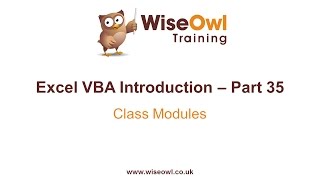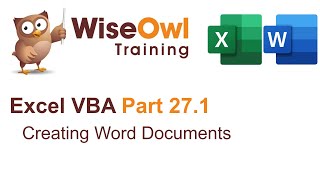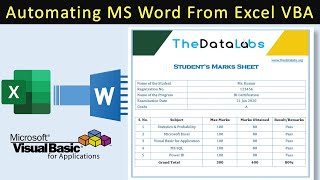Excel VBA Introduction Part 27.2 - Creating and Updating Linked Word Tables
If you'd like to help fund Wise Owl's conversion of tea and biscuits into quality training videos you can click this link https://www.wiseowl.co.uk/donate?t=1'>https://www.wiseowl.co.uk/donate?t=1 to make a donation. Thanks for watching!
You can buy our Introduction to Excel VBA book here https://www.lulu.com/shop/andrewgoul...
By Andrew Gould
https://www.wiseowl.co.uk Using Excel VBA to create a linked table in a Word document is pretty straightforward. Where things get tricky is when you move or rename the original Excel file. This video explains how to create the original linked table followed by how to update all of the links in a Word document by looping over its Fields collection. The end of the video also shows how to attach the code to the save events of the workbook so that you don't even have to remember to run it yourself!
Visit www.wiseowl.co.uk for more online training resources in Microsoft Excel, SQL Server, Reporting Services, Analysis Services, Integration Services, ASP.NET, C#, Visual Basic, Microsoft Access, Microsoft PowerPoint, Microsoft Word, Microsoft Project, Microsoft Publisher, Microsoft Visio and more