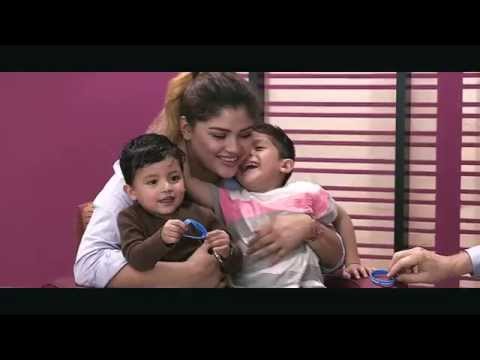Excel VBA Macro: Create Word Document u0026 Add Table (Static Range)
Excel VBA Macro: Create Word Document & Add Table (Static Range). In this video, we go over how to add a table with a set range to a word document using excel. We also enable borders in the table and change the background color of the table with our code.
Code:
Sub add_table_2_word()
Dim objWord
Dim objDoc
Dim objSelection
Dim i As Integer
Dim j As Integer
Set objWord = CreateObject("Word.Application")
Set objDoc = objWord.Documents.Add
Set objSelection = objWord.Selection
objWord.Visible = True
objWord.Activate
Set CountryTable = objDoc.Tables.Add(objSelection.Range, 6, 3)
With CountryTable
With .Borders
.enable = True
.outsidecolor = RGB(0, 0, 0)
.insidecolor = RGB(0, 0, 0)
End With
.Rows(1).shading.backgroundpatterncolor = RGB(51, 204, 51)
For i = 1 To 6
For j = 1 To 3
.cell(i, j).Range.InsertAfter ThisWorkbook.Sheets("Sheet1").Cells(i, j).Text
Next j
Next i
End With
End Sub
#ExcelVBA #ExcelMacro