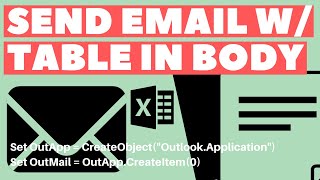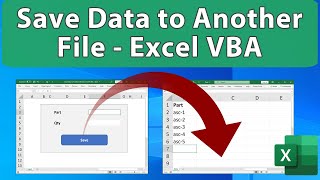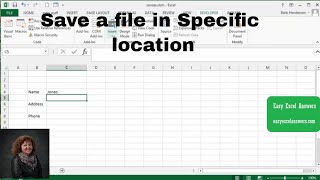Excel VBA Macro: Save File As (Based on Cell Value)
Excel VBA Macro: Save File As (Based on Cell Value). In this video, we create a macro that filters data and saves file based on cell value. If you ever need to automatically filter data and save a file based on another cell in your workbook, with Excel VBA, you can use the code we write in this video to automatically filter data across pertaining to a value in a cell that can changed, without having to alter the code. The code specifies which worksheet it will be filtering, the starting point for the filtering, and then what cell will be used to filter by. The cell does not have to be on the same worksheet, and we can change the value of the cell as we please and filter by whatever we decide. After the filter is applied, only values that we want to see will be visible: giving you the freedom to change the value you filer by at will; same goes for saving the file. You can save the same file multiple times with different file names by changing the name of the cell value you are referencing. This video shows you the file path as the macro runs so that you can see the file get saved down with the cell value in the file name as well.
Data used in this video:
https://gsociology.icaap.org/datauplo...
#ExcelVBA #ExcelMacro