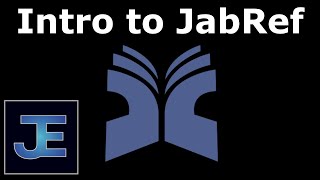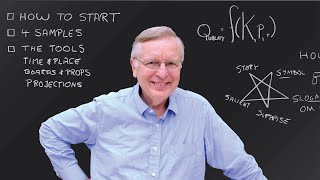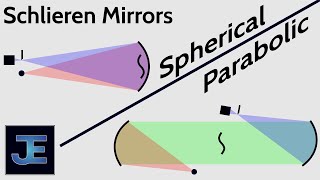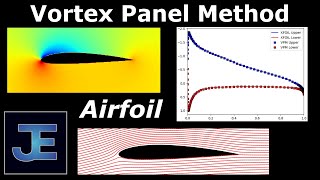Explained: NACA 4-Digit GUI Part 1/10 [MATLAB]
This is the first video in my 10video series on coding a program in MATLAB to compute, display, and save a NACA 4digit airfoil. The series starts right from the beginning, and we work our way to the final code. I explain everything I do, so it should be easy to follow.
IN THIS VIDEO:
We start by opening up a new graphical user interface by typing 'guide' in the command window, and lay out our GUI buttons, boxes, etc. After saving the GUI, we format the resulting mfile for ease of coding in the subsequent videos.
If you haven't watched my other videos on the NACA 4digit airfoil series, I would recommend doing that now.
NACA 4Digit Airfoil Theory
http://goo.gl/IMgb1W
NACA 4Digit MATLAB Script
http://goo.gl/t0ksgp
IN THIS SERIES:
Part 1/10 : https://goo.gl/9UBgbo
Part 2/10 : https://goo.gl/jRRcYJ
Part 3/10 : • Explained: NACA 4Digit GUI Part 3/10...
Part 4/10 : https://goo.gl/HwHB39
Part 5/10 : https://goo.gl/AlDne8
Part 6/10 : https://goo.gl/7n1QP7
Part 7/10 : https://goo.gl/nTGleR
Part 8/10 : https://goo.gl/ez247P
Part 9/10 : https://goo.gl/8mXYcc
Part 10/10: https://goo.gl/ovBlbW
For the most uptodate GUI, download the files from my GitHub account, linked to here:
https://github.com/jte0419/NACA_4_Dig...


![Explained: NACA 4Digit GUI Part 2/10 [MATLAB]](https://i.ytimg.com/vi/spHG_XEP5-c/mqdefault.jpg)


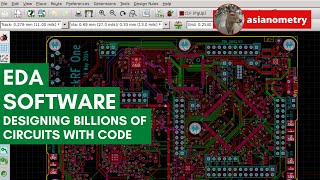
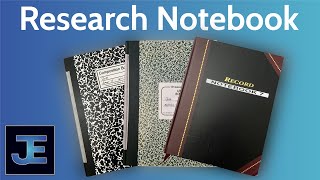

![Explained: NACA 4Digit Airfoil MATLAB Code [Airplanes]](https://i.ytimg.com/vi/QezOan1pVgs/mqdefault.jpg)