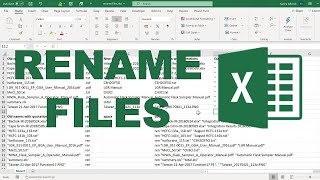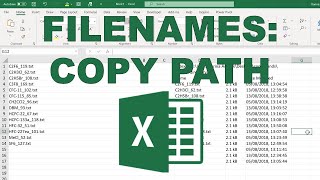Export list of file names from Windows Explorer folder tree to Microsoft Excel
Video explaining how to export a list of file names contained in folders and subfolders on a Windows computer to Microsoft Excel. This can be useful, for example, if you have a library of documents in a folder tree in Windows file explorer and you want to list all of the documents on a List of Documents to be provided to opposing parties in civil litigation.
If your library of documents contains various types of files and not just pdf files, to search for all files search for just a period i.e. "." (without the quotation marks), and that will bring up a list of all documents in the folder tree and then you can copy the paths of all of those documents to the clipboard using Shift + Right Click and then selecting "Copy as Path"..
If you want to export more detailed metadata see the video at: • Export detailed metadata from Windows...