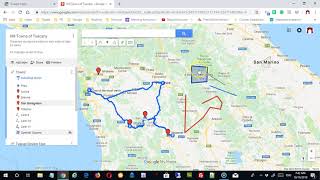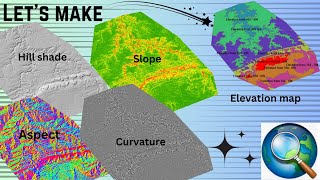Exporting Data from Google Earth to Excel
By Using Google Earth, The Information's of any business in any City of the World extracted in one minute, The information include Name, Address, Phone, email, location and more following these steps.
1. Open Google Earth and navigate to the area you want to collect data from.
2. Use the search bar to enter keywords that match the type of businesses you are looking for.
3. Zoom in to the area to see the locations of the businesses.
4. Click on a business icon to display its name and address.
5. Rightclick on the business icon and select "Properties" to view additional information, such as phone number and email address.
6.To get the coordinates of the business, rightclick on the business icon and select "Copy" then "Copy as KML" or "Copy as Placemark".
7.Paste the coordinates into a text editor or spreadsheet to save them.
@bestsolutionline








![The moment we stopped understanding AI [AlexNet]](https://i.ytimg.com/vi/UZDiGooFs54/mqdefault.jpg)
![Data Modeling for Power BI [Full Course]](https://i.ytimg.com/vi/MrLnibFTtbA/mqdefault.jpg)