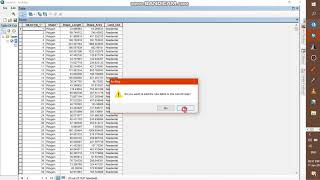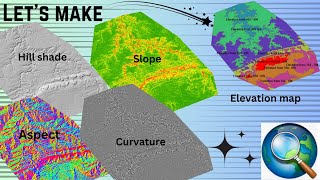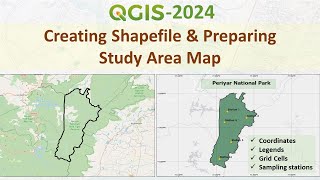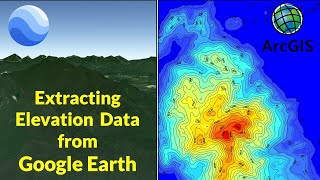15 Free YouTube subscribers for your channel
Exporting GIS data to Excel directly || Export Attribute Table to Excel directly
#GIStoExcel#, #GIS_Data_to_Excel#,#@bestsolutionline#
This tutorial is about that hoe to export GIS data to excel ,export GIS Attribute Table to Excel. Exporting GIS Data to Excel through Very Easy Method.
Step#1 Right Click on the Layer in the Table of Content Window
Step#2 Click on Open Attribute Table
Step#3 Click on Table Option Icon
Step#4 Click Export
Step#5 Save as Type Text File
Step#6 Change file format from .txt to .xlsx
Step#7 Click Save
Recommended