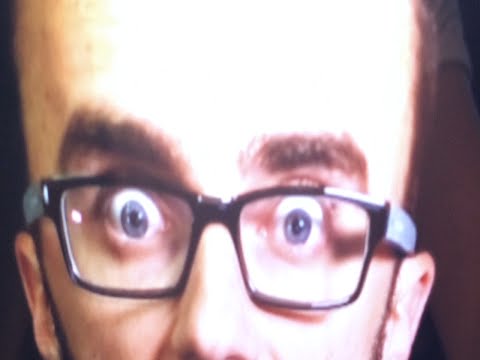Fallout 4: How to Install Mods with the Nexus Mod Manager
IGN shows you how to install mods for Fallout 4 using the Nexus Mod Manager.
TO ENABLE MODS IN FALLOUT 4:
The following must be added to Fallout4Prefs.ini, directly under the [Launcher] section heading:
bEnableFileSelection=1
Additionally, in Fallout4.ini, repalce the line sResourceDataDirsFinal=STRINGS\ (under the [Archive] section), with:
sResourceDataDirsFinal=STRINGS\, TEXTURES\, MUSIC\, SOUND\, INTERFACE\, MESHES\, PROGRAMS\, MATERIALS\, LODSETTINGS\, VIS\, MISC\, SCRIPTS\, SHADERSFX\
Mods shows in this video:
Creature Followers: http://www.nexusmods.com/fallout4/mod...
Ghost (White Dogmeat): http://www.nexusmods.com/fallout4/mod...
Full Dialogue Interface: http://www.nexusmods.com/fallout4/mod...
More Armor Slots: http://www.nexusmods.com/fallout4/mod...
Base Power Armor Skins: http://www.nexusmods.com/fallout4/mod...
Teddy Bear Nukes: http://www.nexusmods.com/fallout4/mod...
Baby Nukes: http://www.nexusmods.com/fallout4/mod...
Lowered Weapons: http://www.nexusmods.com/fallout4/mod...