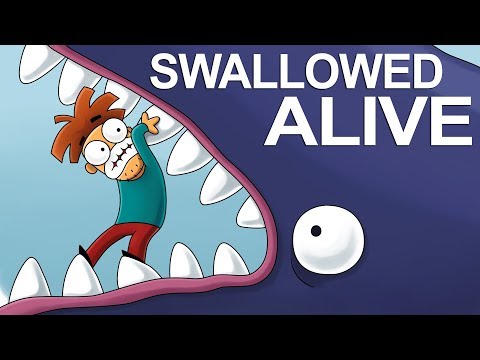Featured Video Chuck's Magic Channel Navigation
This is a featured video for those of you who are returning visitors to my channel. Hopefully you have already watched my youtube trailer where I talk a little about myself and go over what my channel is all about. If you haven't seen that, take a minute and check it out. There's a link in the description.
For now, I want to give you some tips on navigating my channel so that you get the most out of the time you spend here. I've found the majority of visitors don't venture out much past the home page, so I thought we could start there and take a look at some features that'll help you find the videos that interest you the most.
The home page layout has the main navigation menus spread across the middle of the page. From left to right we have the home, videos, shorts, playlists, community, channels, and the about tabs as well as a search button. Below this is an area that youtube lets me customize with featured sections that I've set up. Here you'll find a few of my latest videos, shorts, and a few other videos you might find interesting.
Next is the Videos tab, and this is list of all videos on the channel chronologically from newest to oldest. Here You can also sort all videos by the most popular so that all videos are listed by those with the most views to those with the least
The next tab over is for Shorts, These are youtube's version of a Tic Tok video.They have a maximum length of one minute and have been captured in a vertical format such as you get with your phone. Most of my shorts are of a character I've created that tells one liner dad jokes, so check it out, I'm sure you'll get a laugh there.
The next tab over is playlists and on my channel I think this tab is the most useful. I don't really have a defined niche, as I have lots of different interests, so I've catorigized all my videos by what youtube calls playlists. If you click on the photo icon for the playlist, youtube will play all videos in that list one after another, which I don't find very useful, with one exception and that's shorts, Watching all my jokes videos back to back is quite amusing, so I suggest you give that a try. The best way to get to a video that your interested in is to look for the topic that interests you and then select “View Full Playlist” Then all the videos in that list pop up and you can select which ones you would like to view or if there are a lot of video in the list you can use the sort button to filter them by date or popularity. You can also choose to play them all in order or shuffle play them.
Our next tab over is community. This is a section where creators can make announcements, such as up coming videos, contests, give always, or in my case just a blog post with a few photos of a 1931 Pontiac that I spiced up using graphics software and a link to the video I created on how to make these type of shots.
Next is the channels tab: This lists all the channels the creator follows and if the creator has made it public. I've chosen to keep this private.
There is also an about page with a script of my trailer video which tells you a little about myself and what the channel is all about and last but not least there's a search button that let's you search just my channel, so if you seen a video in the past and want to view it again but can't seem to find it. This feature should be able to help you out.
Ok, that wraps it up. I hope you take some time and tryout this features wander around the channel a little and at the very least, check out the comedic genius of Uncle Chuck in the shorts section. Thanks for watching.
Youtube Trailer :
• Chuck's Magic YouTube Trailer