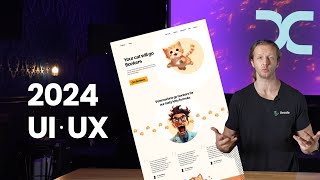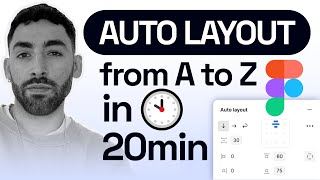Figma 101 Crash Course: The Beginners Guide (Figma UI Auto Layout Plugins and More)
Learn Figma from scratch with this complete Figma 2024 crash course. You'll go from complete Figma beginner to creating your own beautiful designs. In this 2hour Figma tutorial, you will learn the fundamentals of the #1 Design Tool in the tech industry and even have a little fun along the way !
As promised, here are 2 paths you can take to continue your learning journey once you complete this crash course:
1⃣ For those who want to take their Figma skills to the next level... check out Dan's Motion Design with Figma Course: https://zerotomastery.io/courses/lear...
2⃣ For those who want to learn as much as possible about UX/UI Design and potentially even get hired as a fulltime designer... Check out Dan's Full Design Bootcamp Course: https://zerotomastery.io/courses/lear...
Use code: YTFIGMA10 to get 10% OFF (for life!)
==========
More Free Resources:
❓ What is UI vs. UX Design? | What's The Difference? | UX/UI Explained in 2 Minutes For BEGINNERS: • What is UI vs. UX Design? | What's T...
Dan's FREE 6hour UI/UX Design Crash Course: • Design 101 Crash Course: Learn UX/UI ...
Full Interview with Dan Schifano: • Deep Dive with Daniel Schifano | Sala...
Subscribe for more free tutorials & exclusive content: https://links.zerotomastery.io/youtube
==========
Figma 101 Crash Course Resources & Files:
➡ UX/UI Design Cheat Sheet: https://zerotomastery.io/cheatsheets/...
➡ Create a Figma account: https://help.figma.com/hc/enus/artic...
➡ Configure your browser for Figma: https://help.figma.com/hc/enus/artic...
➡ Guide to files & projects: https://help.figma.com/hc/enus/artic...
➡ Duplicate Figma Files: https://help.figma.com/hc/enus/artic...
➡ Figma Basics Resource: https://www.figma.com/file/Emufvy9xLg...
==========
⏲ Timestamps:
00:00 Figma Course Intro
01:40 Introduction
04:39 How to Sign Up for Figma (+ Plans Breakdown)
07:20 Where to use Figma
08:51 Figma UI Structure
11:45 Figma UI Styles
14:36 Figma UI Toolbar
21:41 Figma UI Left Sidebar
29:24 Figma UI Right Sidebar
36:00 Shapes and Tools Frames
39:22 Shapes and Tools Groups
42:16 Basic Shapes and Boolean Operations
48:48 Designing in Figma Images
54:48 Getting Started with Text
1:00:58 Designing in Figma Constraints
1:05:43 Using Auto Layout
1:10:52 Auto Layout Properties
1:19:00 Figma Community Files
1:22:18 Figma Community Plugins
1:28:24 Sharing and Comments
1:33:33 What We Are Going to Build
1:35:06 Creating a Logo Using Basic Shapes
1:40:18 Auto Layout Buttons
1:45:31 Creating a Responsive Navigation
1:54:47 Responsive Text
2:00:28 Imagery and Gradients
2:06:10 Strokes and Shapes
2:10:59 Layout and Responsiveness
2:18:54 Where to Keep Learning?
==========
Graduates of Zero To Mastery are now working at Google, Tesla, Amazon, Apple, IBM, JP Morgan, Facebook, Shopify + other top tech companies. Many are also working as toprated Freelancers getting paid $1,000s while working remotely around the world
Here are just a few of them: https://zerotomastery.io/testimonials
This could be you
==========
Motion Design With Figma Course https://zerotomastery.io/courses/lear...
Beginner Design Bootcamp Course https://zerotomastery.io/courses/lear...