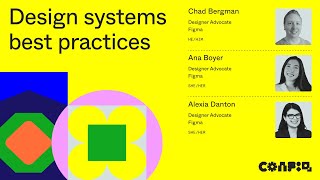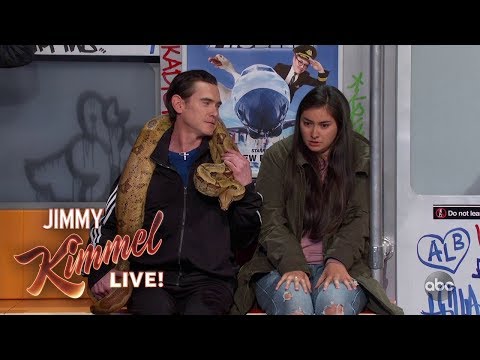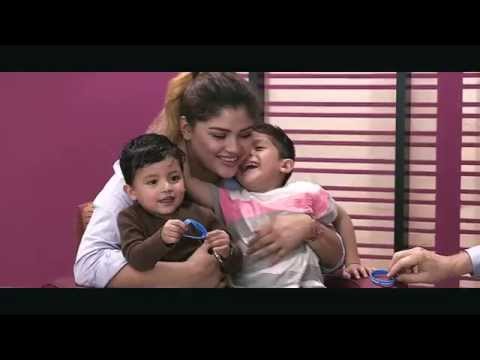Figma Tutorial For Beginners | Figma Portfolio Design Tutorial | Figma Tutorial 2024 | Simplilearn
Caltech UI UX Bootcamp https://www.simplilearn.com/caltechu...
IIITB Advanced Certification in UI UX Design (India Only) https://www.simplilearn.com/uiuxcer...
Welcome to our Figma Tutorial for Beginners! In this video, we guide you through designing a complete website from start to finish using Figma. We cover everything from an overview of the Figma interface, setting up pages and grids, and designing the header and navigation. You'll also learn how to create stunning background effects, build content sections, use masks and blend modes, and apply gradients effectively. Finally, we'll show you how to design a professional footer to complete your website. Whether you're new to Figma or enhancing your skills, this tutorial has you covered. Don't forget to like, comment, and subscribe!
00:00:00 Introduction To Using Figma For Website
00:03:15 Structure of the Layout
00:04:59 Adding Grid
00:06:30 Designing Header
00:10:00 Designing Content Section
00:12:23 Adding gradient
00:14:25 Designing Footer
✅ Can you make a full website with Figma?
Yes, you can design a full website using Figma! Figma is a powerful design tool that allows you to create everything from wireframes to highfidelity website prototypes. You can design layouts, add grids, create responsive components, and collaborate in real time. While Figma is primarily for design and prototyping, you can also export assets and share detailed design specs with developers for seamless handoff, making it an essential tool for web design.
✅ Is Figma enough for web design?
Figma is a powerful tool for web design, offering features like wireframing, prototyping, and realtime collaboration, which make the design process seamless. However, it focuses solely on the design aspect and doesn’t cover coding or development. To fully bring a website to life, you'll need additional tools for development, such as HTML, CSS, or JavaScript, along with platforms like Webflow or WordPress. Figma excels at visual design and handoff to developers but is just one part of the web development workflow.
✅ Can I publish my website from Figma?
No, you cannot directly publish a website from Figma. Figma is a design tool used to create prototypes and visual designs, but it doesn't generate the code required to make a live website. To publish your website, you'll need to export your design assets from Figma and then use a web development platform or coding languages like HTML, CSS, and JavaScript to build and host the website. Tools like Webflow or WordPress can help bridge the gap by converting Figma designs into live websites with minimal coding.
✅ Subscribe to our Channel to learn more about the top Technologies: https://bit.ly/2VT4WtH
⏩ Check out the Digital Marketing training videos: • UI UX Training
#FigmaTutorial #FigmaWebsite #howtocreatewebsiteinfigma #figma #simplilearn #2024
➡ About Advanced Certification In UI UX Design
This Advanced Certification in UI UX Design by IIIT Bangalore helps you learn a designcentric approach to User Interface and User Experience Design, including UX Research, UI Styling, Usercentered Design processes, Wireframes, Prototypes, and Usability Testing. Practice via Capstone Projects, coursewide assignments and create your Dribbble portfolio
✅ Key Features
Simplilearn's JobAssist helps you get noticed by top hiring companies
Get professionally certified in UI UX with a program completion certificate from IIIT Bangalore
Handson Practical Learning Experience via curriculumwide assignments & projects
Industryoriented problem solving via Capstone Projects on Ecommerce, Fitness, and Technology industries
Handson learning with Designer Toolkit (Figma, Invision & Balsamiq, Sketch & Mural) for an enhanced learning experience
Masterclasses from top faculty of IIIT Bangalore
8X higher engagement in live online classes by Simplilearn’s expert instructors
Portfolio creation assistance on Dribbble
Live Masterclasses delivered by Top Design Experts from Adobe, Amazon, and Microsoft
✅ Skills Covered
UI and Visual Design
Design Thinking
Prototyping
Information and Interaction Design
User Experience Design
Product Designing
Wireframing
Usability Testing
Usercentered design
Persona mapping
Empathy mapping
Clickstream Analysis
Gestalt principles
Heuristics Evaluation
Microcopy
Learn More: https://www.simplilearn.com/uiuxcer...
Interested in Attending Live Classes? Call Us: IN 18002127688 / US +18445327688