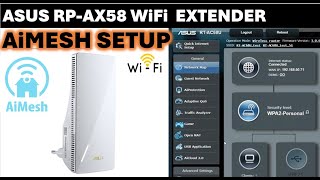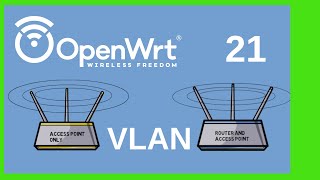Find ASUS RP-AX58 AiMesh Node CPU u0026 WiFi Temperatures
How to easily find out and monitor the temperature of your ASUS RPAX58 AiMesh Node's core CPU and 2.4Ghz and 5Ghz WiFi modules. Using SSH and Command Line we can find the ASUS RPAX58 temperatures for CPU and WiFi chips.
How to SSH into an ASUS RPAX58
• How to SSH into an ASUS RPAX58 Mesh ...
Useful Links
My ASUS RPAX58 WiFi Extender: https://amzn.to/4a2EiUu
My ASUS RTAX88U Router: https://amzn.to/3GtNvHv
The ASUS Store: https://amzn.to/3Ro6UjI
AiMesh connects multiple compatible ASUS routers to create a wholehome mesh WiFi network. The flexible and scalable technology lets you mix different AiMeshcompatible routers, and add new ones at any time to improve coverage. All devices in an AiMesh network enjoy access to all the features of the main router, including gaming features, AiProtection commercialgrade security and more. Most ASUS routers already support AiMesh.
If DIY and Tech are the sorts of things you enjoy then please subscribe to the channel and hit the notification button so you get updates when I upload new videos. Don't forget to leave your comments below!
If you enjoy my content, its easy to show your support
☕ Buy Me Coffee: https://www.buymeacoffee.com/builtbypete
Code for SSH Command Line
Find Ethernet Adapaters
wifi2.4 = nvram get wl0_ifname
wifi5 = nvram get wl1_ifname
CPU Temp
cat /sys/class/thermal/thermal_zone0/temp | sed 's/[^09]//g' | awk '{print int( $1 / 1000 +0.5)}'
WiFi Temps
wifi2.4 = wl i ethXX phy_tempsense | awk '{print int($1 / 2 + 20 +0.5)}'
wifi5 = wl i ethXX phy_tempsense | awk '{print int($1 / 2 + 20 +0.5)}'
Replace XX with the eth adaptor numbers