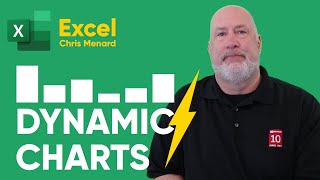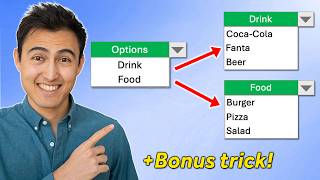Find Multiple Matches u0026 Dependent Drop Down List in Excel (Unsorted Tabular Data Set)
Join 400,000+ professionals in our courses here https://link.xelplus.com/ytdallcou...
Dive into the world of dynamic dependent dropdown lists in Excel! Perfect for users who regularly work with unorganized datasets, this tutorial demonstrates how to create dropdown lists that adapt to your data changes. Ideal for those dealing with nongrouped, random data entries.
⬇ Download the workbook here: https://pages.xelplus.com/messylist...
Key Features:
Dynamic Dropdown Lists: Master the creation of dropdown lists that automatically update as new data is added or existing data is modified.
Dealing with Multiple Data Instances: Learn to handle datasets where names or items are not grouped but scattered randomly.
Excel Table Feature Integration: Leverage the power of Excel tables for expanding dropdown lists, ensuring new names or items reflect in your dropdowns seamlessly.
FormulaDriven Approach: Explore complex formulas that make these dropdowns possible, ensuring a dynamic and responsive data management experience.
StepbyStep Guidance: The video walks you through each step with clear explanations, making it easy to understand and implement.
Downloadable Workbook Template: Access a readytouse Excel workbook template to practice and implement the techniques learned.
This video covers a few topics:
1. How to find multiple matches (basically an INDEX MATCH that finds all matches instead of the first one only)
2. How to fix table column referencing (absolute column referencing in tables)
3. How to use OFFSET to restrict the dependent dropdown list to nonempty members only (exclude empty cells)
We're going to learn all this, while creating a dependent dropdown list based on a messy random tabular data set.
★★ Links to related videos: ★★
Part 1 Get the Unique dropdown list: • Extract UNIQUE Items for Dynamic Data...
Index Match basics: • How to use Excel Index Match (the rig...
Offset: • Excel OFFSET Function for Dynamic Cal...
This video from Kevin Lehrbass summarizes all the different techniques you can use to get a unique drop down list (for Part 1 of the video): • 00172 Unique Values for Drop Down List
★ My Online Excel Courses ★ ► https://www.xelplus.com/courses/
➡ Join this channel to get access to perks: / @leilagharani
☕ Get the Official XelPlus MERCH: https://xelplus.creatorspring.com/
Not sure which of my Excel courses fits best for you? Take the quiz: https://www.xelplus.com/coursequiz/
RESOURCES I recommend: https://www.xelplus.com/resources/
Let’s connect on social:
Instagram: / lgharani
LinkedIn: / xelplus
Note: This description contains affiliate links, which means at no additional cost to you, we will receive a small commission if you make a purchase using the links. This helps support the channel and allows us to continue to make videos like this. Thank you for your support!
#excel