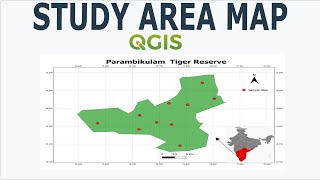Find the area of Polygon and length of Line in QGIS:
Welcome to our indepth tutorial on leveraging QGIS for precise spatial analysis! In this comprehensive guide, we delve into the essential techniques for accurately calculating polygon areas and determining line lengths within your geographic information system (GIS) projects.
QGIS, an opensource software renowned for its robust capabilities, offers powerful tools for handling spatial data. Whether you're a GIS enthusiast, a student, or a professional in the field, mastering these calculations is fundamental for producing accurate maps, conducting environmental assessments, urban planning, and much more.
In this tutorial, we break down the process stepbystep, catering to both beginners and advanced users. We'll explore various methods and tools available in QGIS to ensure you have a solid understanding of how to handle polygons and lines effectively.
First, we'll guide you through the process of importing your spatial data into QGIS, ensuring you're equipped to work with shapefiles, GeoJSON files, or any other common spatial data formats. Next, we'll demonstrate how to precisely define the boundaries of polygons and accurately measure their areas using QGIS' intuitive interface.
But that's not all – we'll also cover how to determine the length of lines, a crucial aspect of any spatial analysis project. Whether you're measuring the length of roads, rivers, or boundaries, QGIS offers versatile tools to streamline the process and provide you with accurate results.
Throughout the tutorial, we'll emphasize practical tips and best practices to optimize your workflow and enhance your efficiency. By the end of this tutorial, you'll have the skills and confidence to tackle complex spatial analysis tasks with ease, empowering you to produce highquality maps and insights.
So, whether you're embarking on a research project, working on a GIS assignment, or seeking to advance your career in geospatial analysis, this tutorial is your ultimate guide to mastering polygon area calculation and line length determination in QGIS. Join us as we unlock the full potential of spatial analysis and take your GIS skills to new heights! Don't forget to like, share, and subscribe for more insightful tutorials on geospatial analysis and QGIS tips and tricks. Let's dive in and revolutionize your GIS projects together!
#GIS #SpatialAnalysis #QGIS #Geospatial #GeographicInformationSystems #Mapping #DataAnalysis #SpatialData #Geography #Cartography #OpenSource #DataVisualization #SpatialAnalysisTutorial #GeospatialAnalysis #GeospatialData #MappingTools #DataScience #GeospatialTechnology #GeospatialAnalysisTutorial #GISAnalysis #GISMapping #RemoteSensing #GeospatialSoftware #SpatialStatistics #MappingSkills #SpatialAnalysisSkills #GISTips #GIStricks



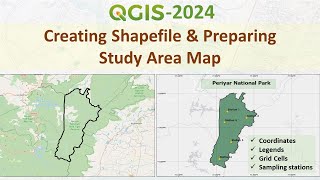
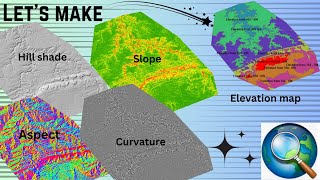


![The moment we stopped understanding AI [AlexNet]](https://i.ytimg.com/vi/UZDiGooFs54/mqdefault.jpg)