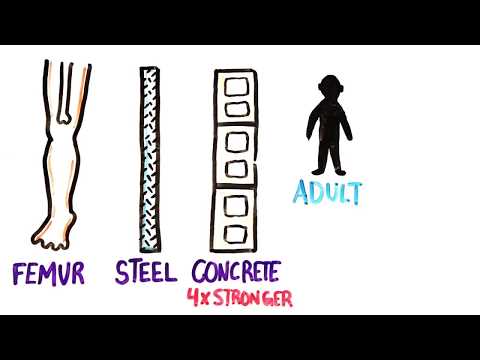Fix- Insignia TV Built-In AirPlay Not Working!
Insignia Smart TV (Amazon Fire Edition) BuiltIn Airplay settings no longer working, so unable to Mirror iPhone/iPad screen? Facing trouble to use Apple Airplay and HomeKit on your Insignia Fire TV or any such issues mentioned below
Unable to find Insignia Fire TV in Airplay,
Unable screen mirror iPhone/iPad using Airplay on Insignia Fire TV,
Insignia Fire TV not connecting to Airplay,
Can’t open Apple Airplay and Homekit,
Apple Airplay and Homekit not responding,
Unable to connect Airplay on Insignia Fire TV,
Builtin Airplay won’t turn on,
Don’t panic, The Fix369 Team has brought you 5 simple and swift solutions to fix any abovementioned AirPlay not working problem on Insignia Fire TV (Smart TV Fire Edition) effectively.
#InsigniaFireTV #InsigniaSmartTV #AppleAirplayandHomekit
0:00 Airplay not working on Insignia Fire TV
0:20 Solution 1: Enable AirPlay and HomeKit
0:40 Solution 2: Refresh Network and check AirPlay Settings on iPhone/iPad
1:16: Solution 3: Cold Boot Insignia TV and Restart iPhone/iPad
1:32 Solution 4: Reset Paired Devices
1:56 Solution 5: Reset Network Settings iPhone/iPad





![How To Turn On/Off Airplay on Insignia Fire TV! [BuiltIn]](https://i.ytimg.com/vi/yYoVxEBQxVI/mqdefault.jpg)

![How to Fix Screen Mirroring iPhone to TV Not Working! [2023]](https://i.ytimg.com/vi/sANOJBVkpa4/mqdefault.jpg)










![Fix AirPlay Not Working on Samsung Smart TV! [Unable to Connect]](https://i.ytimg.com/vi/rudhkXD1MOg/mqdefault.jpg)