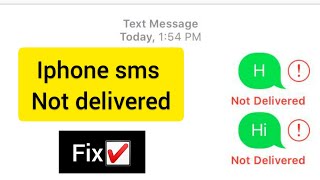Fix Message Failed To Send iphone - Message Not Delivered Problem in iphone ios 14
Today i get the following one error notification while i try to sent the text message via my imessage app :
MESSAGES
Message Failed to Send
The message to username failed to send.
In message app section it shows green colour text message and followed by it shows "Not Delivered"
This tutorial is about how to stop message failed to send on iphone ios 13.
This message not sent issue is mostly occurred on airtel sim,but this same trick also works for jio sim,vodafone,bsnl and idea sim card.
But if you're a ipad user don't try this method,because it is not working.
Same way you can solve messenger messages not received or not coming problem.
Some working models are iphone 5s,iphone 6s,iphone 6,6 plus,iphone 7,7 plus,iphone 8,8 plus,iphone 10,iphone 11,iphone xr,x and xs max.
This video has english subtitle at same time tamil,kaise kare hindi,bangla telugu,kannada and malayalam region people's are can easily understand it.
►How To Enable Dark Mode On Whatsapp Iphone : • How To Enable/Turn on Dark Mode on Wh...
►How To Remove Widgets From Iphone Home Screen : • How to Remove Widgets From iphone Hom...
►How To Upload Full Size Profile Picture In Facebook : • How to Upload Full Size Profile Pictu...
how to fix message not sending problem in iphone :
1.Here i show the steps by using my 2022 released iphone se.
2.Which is operated in the operating system of ios 14,so if you want to get rid of this issue just follow few steps.
3.Just open your settings menu and then goto Mobile data Network Selection.
4.So if you select your network provider to manually,just click to enable "Automatic" mode option.
5.And then go back to the settings main menu,now this time you can click to access "Messages" app.
6.Here you can check if your apple id is linked with this app or not.
7.Also turn on "MMS Messaging",this will help you to sent the picture or video files.
8.Once again i try to sent the message.
9.Finally my message is successfully delivered to my android user.
10.So in future it won't saying failed to sent sms.
#messagenotsend #messagenotdelivered #failedtosendsms


![How To Fix Not Delivered Messages/Texts on iPhone! [2024]](https://i.ytimg.com/vi/vNlWeZdll-0/mqdefault.jpg)