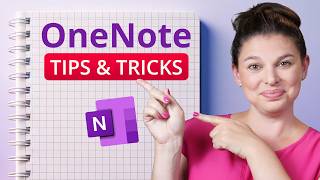Free views, likes and subscribers at YouTube. Now!
[FIX] MS Teams - FULL SCREEN NOT WORKING or MISSING (3 Solutions)
Having issues with Full Screen mode not working in Microsoft Teams? You're not alone. Unfortunately, full screen is no longer supported in Teams. We aren't sure why this was removed. The good news is that there are several workarounds to getting Teams close to full screen again.
1. Zoom into (and out) of the application by pressing CTRL + scroll mouse wheel
2. Turn on Focus Mode which auto hides the carousel of participants, making the main speaker take up more space on your screen.
3. Some have luck turning off the New Meeting Experience option in Teams.
Recommended





![3 Ways to Create PowerPoint Presentations with ChatGPT [for Teachers]](https://i.ytimg.com/vi/JmVWz2PFVA0/mqdefault.jpg)