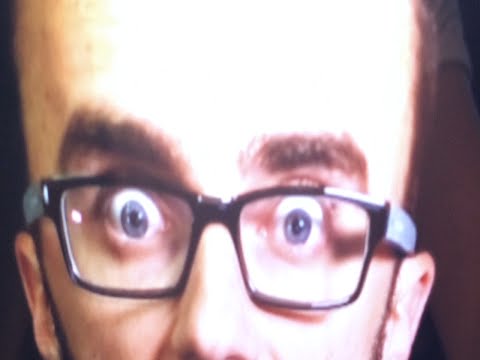💿 FIX PS4 ERROR (CE-30005-8) | CANNOT START APPLICATION
FIX (CE300058) ERROR CODE CANNOT START APPLICATION [PS4 & PS5]
Error occurred while accessing the Hard Disk Drive (“HDD”) or Bluray / DVD Drive ? It looks like your console is having problems reading from the Hard Disk Drive (“HDD”) or Bluray player, please follow the steps in the video above. This works for the ps4 and should work for the ps5 as well.
Join my team for premium access:
/ @jawnes
Full PS5 Guide : • 1⃣ Sony Playstation 5™
Join my PS4 Community : JAWNES PS4 ERROR FIX
Tutorials & Fixes Playlist : • 4⃣ Tutorials
❤ If you enjoy this video, leave a like and subscribe to my channel.
Comment saying what's your issue and how you were able to fix it if you found a different method.
Support Me : https://www.streamlabs.com/jawnes
Instagram : / jawnes
Twitter : / ze_nextgengamer
Other links to checkout:
1⃣ • HOW TO FIX ANY HEADSET HEADPHONE ...
2⃣ • Fall Guys Connection Error Fix Unab...
3⃣ • FIX GAME LAG AND GET LOWER PING XBO...
4⃣ • FIX MW WARZONE GAME LAG & INCREASE ...
5⃣ • FIX XBOX ONE AUDIO PROBLEM | 3 EASY...
Tags: ce300058,how to fix ps4 error ce300058,ps4 error ce300058 solution,ps4 error ce300058 fix,how to fix ce300058,how to fix error ce300058 on ps4,how to fix error code ce300058 on ps4,ps4 error ce300058,how to fix error ce300058,ps4 error ce300058 downloaded game,how to fix error ce300058 on ps4 update 6.72,how to fix ps4 ce300058,how to fix ce300058 on ps4 slim,how to fix ps4 error code ce300058,cannot start the application ce300058,ce300058 حل,ps4 ce300058




![Nuts [YTP] | A Moana parody](https://i.ytimg.com/vi/MnIRAGodAXA/mqdefault.jpg)