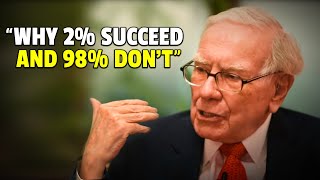Fix the TouchPad on HP Notebooks in Windows 10 | HP Notebooks | HP Support
This video is updated • How to fix the touchpad on HP Noteboo...
In this video, you will see how to troubleshoot the TouchPad on your HP Notebook running Windows 10. If your TouchPad is not working, you can try turning it off and back on again. The video also shows how you can perform a hard reset and try updating the drivers to resolve the problem.
Chapters:
00:00 Introduction
00:24 Turn TouchPad off and on
00:37 Perform a hard reset
01:04 Hold power button
01:45 Download latest TouchPad driver
02:36 Install latest driver
02:53 Restore the system
03:11 Update driver use Windows Update
03:42 Restart notebook
For other helpful videos go to / hpsupport .
More support options for your HP device are available at https://hp.com/support.
For stepbystep guidance, connect with our Virtual Agent: https://virtualagent.hpcloud.hp.com/?...
Continue the Conversation:
SUPPORT FORUM: https://hp.care/SupportForums
FACEBOOK: https://hp.care/FacebookSupport
TWITTER: https://hp.care/TwitterSupport
INSTAGRAM: / hp
LINKEDIN: / hp
#HPSupport #HPNotebooks #TouchpadHelp #HP #Windows10Tips
SUBSCRIBE: / hpsupport
SHOP NOW: https://www.hp.com/onlinestore
HP PARTS STORE: https://parts.hp.com
About HP:
HP Inc. creates technology that makes life better for everyone everywhere every person, every organization, and every community around the globe. Through our portfolio of printers, PCs, mobile devices, solutions, and services, we engineer experiences that amaze.
This video was produced by HP.
Fix the TouchPad on HP Notebooks in Windows 10 | HP Notebooks | HP Support
• Fix the TouchPad on HP Notebooks in W...