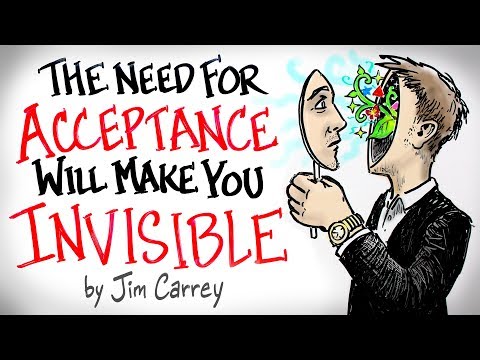Fix Your Device ran into a problem - How to fix this Stop code Inaccessible Boot Device
Your Device ran into a problem How to fix this Stop code Inaccessible Boot Device
Hi guys, in this video I’m going to show you how to create a restore point in windows 11 and Your PC ran into a problem can be undo Windows 11
Also here you will learn how to use a system restore point to undo the effects of blue screen of death
Creating a system restore point is a useful way to protect your computer from any future problems that may arise.
Yes, you can use a system restore point to undo the effects of a Blue Screen of Death (BSOD). Blue Screen Of Death is a critical system error that can cause your computer to crash and display a blue screen with an error message.
"your pc ran into a problem and needs to restart" this can happen due to various reasons, such as hardware or driver issues, corrupted system files, or malware.
If you have created a system restore point before the BSOD occurred, you can use it to restore your computer to a previous state, before the error occurred. This may help to fix the problem and prevent the BSOD from happening again.
However, here are the steps to create a restore point in windows 11 and how to use a system restore point to undo the effects of blue screen of death.
Time Stamps
0:00 Intro
0:29 Create A Restore Point
2:16 Fix your device ran into a problem
5:18 error fixed
Create Windows Bootable USB Drive • How to Make a Bootable Pendrive Windo...
Of course, let us know your opinion.
Please Like, Comment we need your support.
And guys please don't forget to Subscribe our channel ASA Technical
Thank you.
#windows11 #windows10 #bluescreenerror













![Inaccessible Boot Device Blue Screen Error in Windows 10 Unable to Boot Fix [2024]](https://i.ytimg.com/vi/Qmff6wDoEWg/mqdefault.jpg)
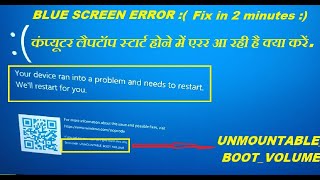
![How to Fix Inaccessible Boot Device Error in Windows 11 [2024 Tutorial]](https://i.ytimg.com/vi/gXEKRumF2js/mqdefault.jpg)
![[3 Method] How to Fix 3F0 boot device not found or hard drive error](https://i.ytimg.com/vi/OaeXI4Vaf-4/mqdefault.jpg)