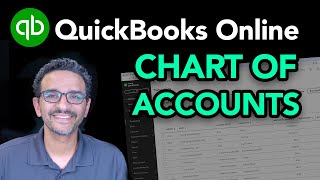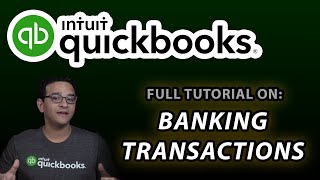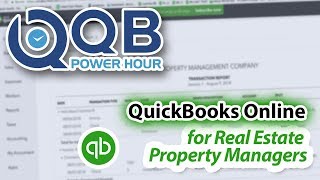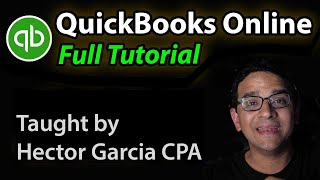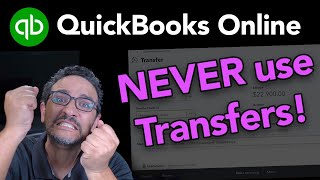Fixed Asset Manager and Fixed Asset Items in QuickBooks Desktop
QuickBooks 30day free trial + 30% off for 12 months:
https://quickbooks.intuit.com/partner...
Using Fixed Asset Manager and Fixed Asset Items in QuickBooks Desktop to book depreciation.
00:00:00 – Intro (QuickBooks Desktop)
00:00:42 – Traditional way that we manage fixed assets (Reports, Company & Financial, Balance Sheet Standard) (example) (how it works)
00:03:01 – How to access the fixed asset manager (company, manage fixed assets or accountant, manage fixed assets)
00:03:21 – QuickBooks Fixed Asset Manager (how it works)
00:05:43 – Chart of accounts (it should match chart of accounts of QuickBooks Desktop with QuickBooks fixed asset manager)
00:06:17 – QuickBooks Fixed Asset Manager tabs (Schedule, Asset, Disposal, Projection, Notes, Calendar)
00:07:32 – Fixed assets lists (lists, fixed asset item list)
00:08:33 – How to add new fixed asset in fixed assets lists (step by step) (example)
00:10:59 – Open QuickBooks Fixed Asset Manager (update assets from QuickBooks) (asset tab) (general ledger accounts)
00:13:37 – Groupings (federal, book, state) (methods of depreciation) (report) (client information) (asset tools) (how it works, example)
00:25:42 – Asset tools
00:27:06 – Display tax worksheet (reports) (creates tax form for you)
00:28:02 – Post journal entry to QuickBooks (how it works)
00:30:11 – Display journal entry list
00:31:38 – Write check (example) (book the purchase)
00:33:13 – Reports (list, fixed asset listing) (customize report