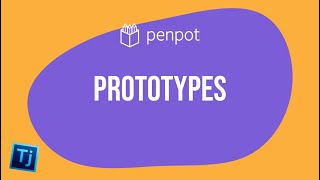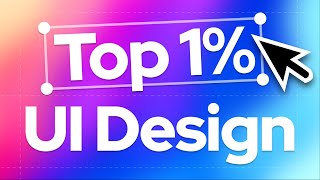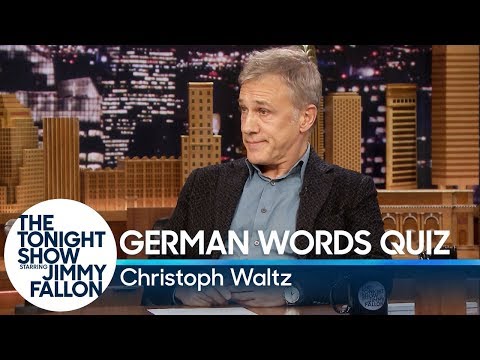Flex Layout Tutorial | Design u0026 Code with Penpot's unique layout feature
Flex Layout is one of Penpot’s most requested features and a total turning point in responsive design.
In this video, Ester Latorre and Eva Marco explain with a real case the application of Flex Layout for both design and coding using Penpot. Explore more about Flex Layout! https://penpot.dev/layout
For designers, it allows a more efficient way to lay out, align, and distribute space among items in the container.
For developers, it enables them to easily get specifications to build flexible layouts that automatically adapt to different screen sizes and devices.
Penpot is the first opensource design and prototyping tool for Product teams.
Penpot allows a true collaboration between designers and developers thanks to features like Flex Layout and Code Inspect. It’s the only one that can be web based or selfhosted. The tool works with open web standards (SVG) avoiding vendor lockin and giving teams absolute freedom in their designs.
You can use it for your mockups, webs, apps and any other type of UX & UI Design
Penpot Community
https://community.penpot.app
Design: https://penpot.app
Help: https://help.penpot.app
Contribute: https://github.com/penpot'>https://github.com/penpot
Follow us:
* Twitter: / penpotapp
* Instagram: / penpot.app
* Github: https://github.com/penpot'>https://github.com/penpot
* Mastodon: https://fosstodon.org/@penpot/
* LinkedIn: / penpotdesign
Penpot: Bring Design Freedom For Product Teams.
Intro 0:00
Design the layout board: 1:45
Wrap: 4:38
Space management: 5:34
Absolute position: 10:28
Code time! 12:13
Seamless translation of Design into Code: 16:23
Download and try our Flex Layout template: 16:39





![[96] Sneak Peek at Penpot 2.0 (the open source design tool) (Pablo RuizMúzquiz)](https://i.ytimg.com/vi/hLHIXrjP9pw/mqdefault.jpg)