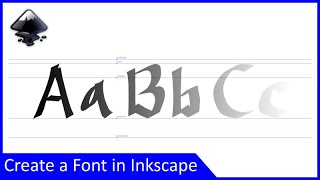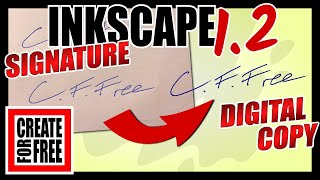Font Characters Cut Off Inkscape
If you have installed a font and have found that the tops and bottoms of your characters are cut off, then this video should help. Depending on how the font was configured when it was made, you may find that the characters or glyphs are cropped when you use them in Inkscape. Thankfully there is a simple solution, if you convert your text object to a path using Path Object to Path you will find that the missing sections of your text will reappear. A word of caution though – once you have converted it to a path you can not edit it with the Text Tool.
In this tutorial, I’m using the latest version of Inkscape – Inkscape 1.2
A little bit of knowledge can go a long way.
Follow along with ‘Create For Free’ to create your own artwork – for Cricut, print on demand good, low content publishing, Tshirt designs, etc.
For more tips, tricks and tutorials, visit Create For Free at:
/ createforfree
#createforfree #inkscape #fonts
Intro Music: Find Your Way Beat Nana Kwabena
Inkscape logo by Andrew Michael Fitzsimon