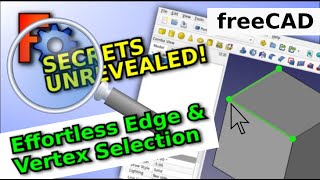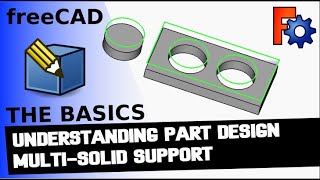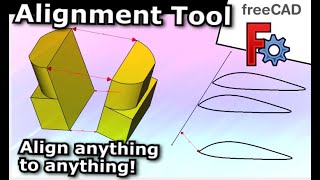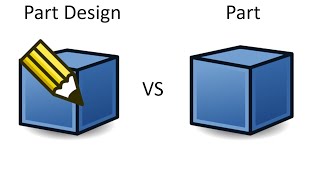FreeCAD: Basic Intersection Workflow in Part Workbench
The video demonstrates how to create an intersection of two profiles in FreeCAD to model an object and demonstrates the technique of looking at a model from two sides to create the finished result.
The first step is to sketch the bottom profile of the object on the XZ plane. Straight lines and arcs are used to approximate the profile.
The second profile on the top is then sketched on the XY plane using a polyline. External geometry is used to align points between the two profiles.
The profiles are then extruded in opposite directions, past the length of the object, to create two intersecting solids.
An intersection operation is performed to combine the solids and create the final modeled object with the helical support.
Additional modifications are made like mirroring the top profile to the bottom to demonstrate flexibility in modifying profiles.
#freecad , #CAD , #3DPrinting
Journey with me and
Patreon
/ mangojellysolutions
Donate:
https://kofi.com/mang0
https://www.paypal.com/paypalme/darre...
Subscribe:
/ @mangojellysolutions
Browse my Redbubble Shop:
http://MangojellyLabs.redbubble.com
Blog:
https://mangojellysolutions.blogspot....