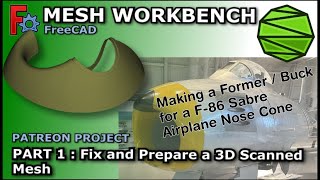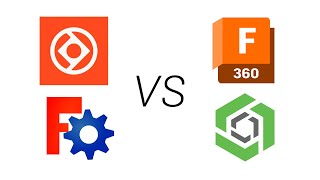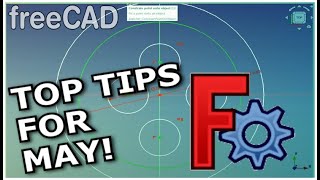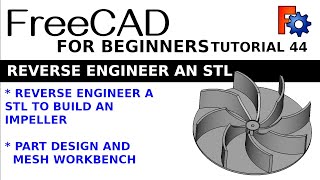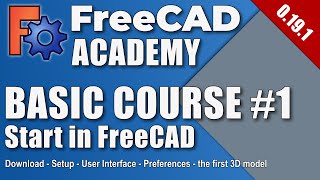FreeCAD: Create Formers From 3D Scans | #2 - Creating Cross Sections and Export - Aircraft Nose Cone
Part two of helping a Patreon with a FreeCAD project when a 3D scanned air craft nose cone has been supplied and or former or "buck" is required. In the previous video, part 1: • FreeCAD: Create Formers From 3D Scans... we prepared and fixed the mesh. In this video we create the cross sections and export to SVG ready for CNC or laser cut.
We will use:
Mesh workbench to:
Create cross sections by rotating a plane from the part workbench.
Part and Part Design Design to:
Extrude cross sections.
Create the baseboard with voids to hold cross sections.
Allow for tolerances with one operation.
Draft workbench to:
Edit the cross sections.
Covert cross sections to a sketch.
Flatten them ready for SVG export.
Curves workbench to:
Extend the cross sections the fill in the gaps left from the 3D scan
#FreeCAD , #CAD , #3DPrinting
Journey with me and
Patreon
/ mangojellysolutions
Donate:
https://kofi.com/mang0
https://www.paypal.com/paypalme/darre...
Subscribe:
/ @mangojellysolutions
Browse my Redbubble Shop:
http://MangojellyLabs.redbubble.com
Blog:
https://mangojellysolutions.blogspot....