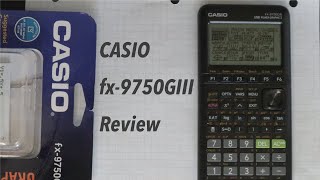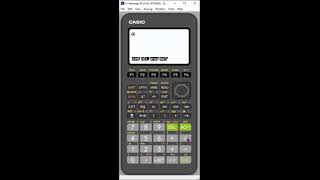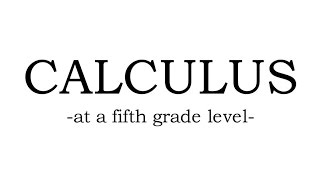15 Free YouTube subscribers for your channel
fx 9750GIII - Layout and Buttons
In this video, we give an overview of the calculator layout and how to navigate. We show you how the scroll bar is used to move between menu icons, the EXE button for selecting a menu, and how the function keys align to the functionality options within each menu. You will also see how to use the Shift and Alpha keys to use all the functionality of the frontfacing buttons on the calculator.
This is the first in a series of videos that explore different parts of the fx9750GIII calculator. For more information go to https://www.casioeducation.com/
Recommended