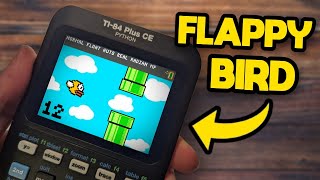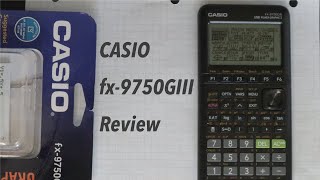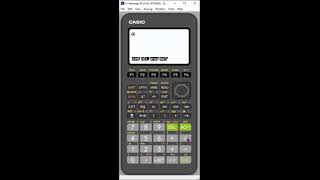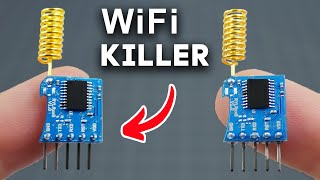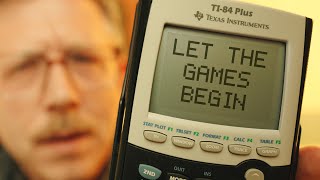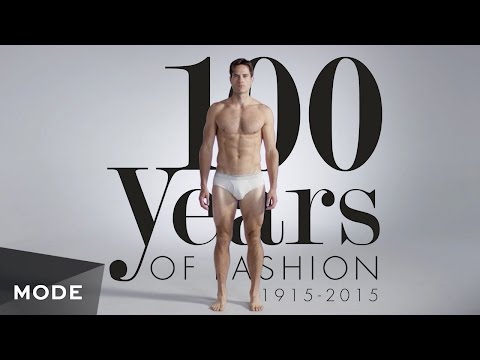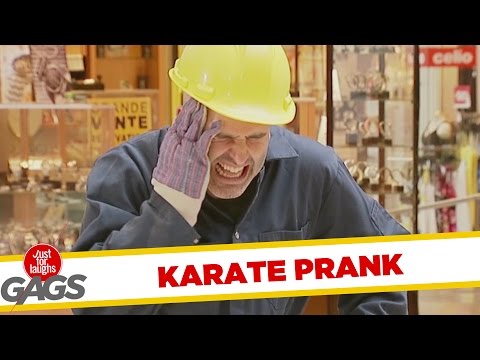Get free YouTube views, likes and subscribers
fx-9750GIII: Putting Calculator Into Exam Mode (See NOTE in description!)
NOTE: If you follow along using your own calculator, yo will put it in Exam Mode and will need to wait 12 hours for it to timeout OR will have to connect to calculator to computer to turn off suggest you just watch)
In this video, you will see how to put the fx9750GIII into Exam Mode. Exam Mode locks down certain Menu Options and prevents students from doing certain things, such as opening programs or accessing storage. The video uses the emulator software to show you the steps, and an actual handheld version to show you the results of the steps.
Recommended