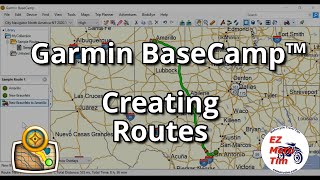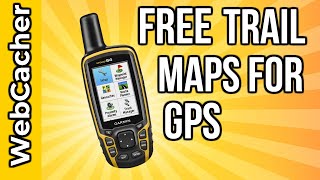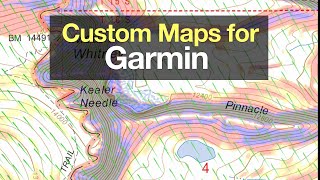Garmin BaseCamp™ General Setup
Garmin BaseCamp™ Part 4 General Setup
➡ I'm often asked how to install maps on the computer. I did a Quick Tip on that • Loading Maps to Computer – Garmin Ba...
In this video I go over setting up BaseCamp to get it ready to use. You’ll learn how to turn on the toolbars, set some options, and create a folder and list.
All BaseCamp™ videos are available via my website: https://ezmototim.com/basecampvideos/'>https://ezmototim.com/basecampvideos/
Support This Channel
EZMotoTim Amazon Pages
https://ezmototim.com/amazon'>https://ezmototim.com/amazon
EZMotoTim Buy Me A Coffee
https://buymeacoffee.com/ezmototim
Thank you for your support.
Chapters
0:00 Intro
0:22 New Version
1:07 Windows Version of BaseCamp™
1:16 Main Screen Layout
5:28 Toolbar Setup
8:36 Option Settings
13:37 Folders and Lists
14:12 Global Map
16:23 Wrap Up
EZ Moto Tim is a participant in the Amazon Services LLC Associates Program, an affiliate advertising program designed to provide a means for us to earn fees by linking to Amazon.com and affiliated sites.
Website Links
Website: https://ezmototim.com
Facebook: / ezmototim
RoyaltyFree Music:
Wise by Silent Partner
#garminbasecamp #routeplanning #garmingps #ezmototim