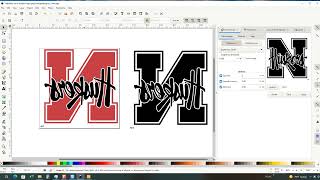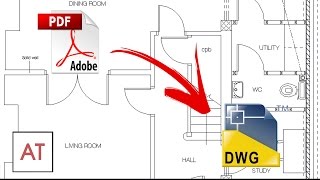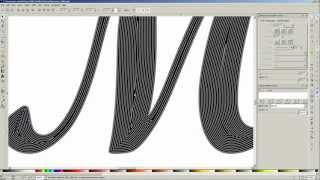G-code Converter: How to Convert to G-Code
Gcode Converter: How To Convert To GCode
Gcode is a programming language for computer numerical controlled (CNC) machines – it instructs them on where to move, the speed at which they should move, how deep the router should cut the material, and more. To use Gcode, CNC machinists can write the instructions from scratch, tweak existing Gcode, or create Gcode using a CAM software program. Alternatively, they can convert CAD files to Gcode, an option that is Scan2CAD’s forte.
This tutorial teaches how to use Scan2CAD, the ultimate Gcode converter, to convert an image or CAD file to Gcode. It features stepbystep instructions on how to convert a simple logo – in this case, Ford’s logo – into Gcode. Also, learn how to clean up the converted drawing using the CNC smoothing and Optimize vectors tools.
Ease the process of creating Gcode for your CNC projects by downloading, installing, and using Scan2CAD, the ultimate Gcode converter.
LEARN MORE
▸ Try Scan2CAD For free https://www.scan2cad.com/freetrial/'>https://www.scan2cad.com/freetrial/
▸ About Scan2CAD https://www.scan2cad.com/
▸ Guide to CAD for CNC: What is Gcode? https://www.scan2cad.com/tips/guidet...
▸ CNC Guide: Which Files Can I Convert to GCode? https://www.scan2cad.com/cnc/whichfi...
▸ Convert JPG to GCode—The Machinist’s Guide https://www.scan2cad.com/cnc/convert...