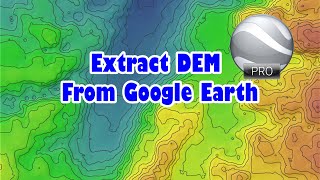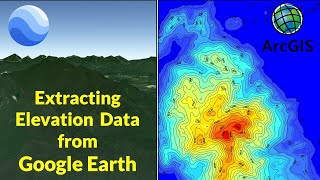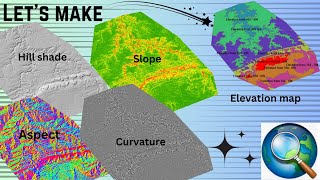How to get free YouTube subscribers, likes and views?
Generation of DEM (Digital Elevation Model) using XYZ data in ArcMAP or ArcGIS
Hi Viewers,
Here, you will come to know the process of creation of DEM i.e. Digital Elevation Model using XYZ data (Excel data) in ArcMAP.
General Procedure to generate DEM:
1. Convert excel file (Intup data by means of x, y, z) as .CSV file.
2. Open .CSV file in ArcMAP by add data.
3. Choose Xfield as Long, Yfield as Lat and Zfield as ALT.
4. Assign projection like GCSWGS1984.
5. Save imported file as shape file.
6. Go to Spatial Analyst tool Interpolation Topo to Raster to generate DEM using point data.
7. Assign Elevation filed and make it as point data.
8. Give output path to save the DEM file.
Recommended