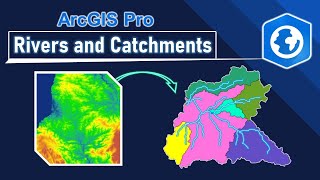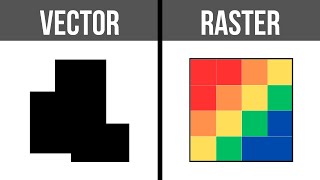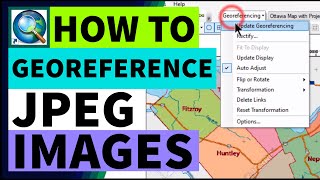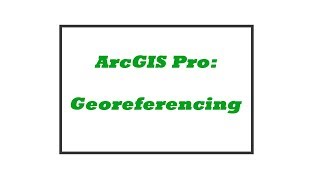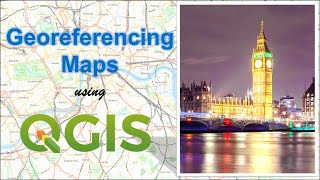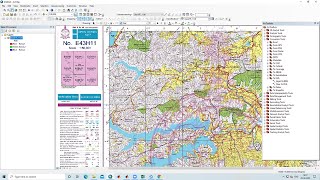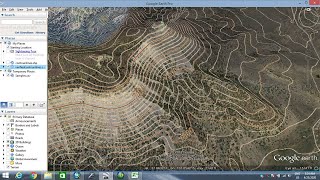Georeferencing an Image or a Scanned Map using ArcGIS Pro
Georeferencing is the process of associating geographic coordinates with a digital image or map. This enables the image or map to be displayed in its correct geographic location and provides a framework for spatial analysis. In this tutorial, you will learn how to georeference an image using ArcGIS pro. The tutorial consists of two main parts. In the first part of the tutorial, you will learn how to georeference an image which consist of coordinate reference information stated on the map (image). In the second part, we will discuss an example of an image which does not contain any spatial reference information stated on the map, and we will see how to make use of the available tools of ArcGIS pro to assign proper spatial reference properties by comparing the image with a basemap to find unique features which can be mapped to each other.
Georeferencing is commonly used in Geographic Information Systems (GIS) related applications, such as ArcGIS, where it is essential to have accurate spatial data. By georeferencing an image, it can be integrated with other GIS data and analyzed to identify patterns, trends, and relationships. In ArcGIS, georeferencing can be achieved through various methods, such as linking control points, rasterbased registration, or manual input. The resulting georeferenced image can then be used for a wide range of applications, including landuse planning, environmental analysis, and natural resource management.
Watch more tutorials on ArcGIS Pro, head to our special 'ArcGIS Pro Tutorials' playlist • ArcGIS Pro Tutorials