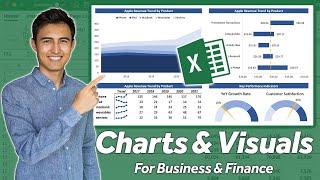Get Ahead With These 10 Advanced Excel Charts!
10 different advanced Excel charts: what type of data to use with them, when to use them, and the advantages they provide over traditional charts.
LINKS
DOWNLOAD THE WORKBOOK ► https://www.excelcampus.com/charts/10...
** JOIN OUR COMPREHENSIVE EXCEL TRAINING PROGRAM**
https://www.excelcampus.com/joinelevate
~ Learn my BLUEPRINT for Excel including when to use what tool (FREE TRAINING SESSION) https://www.excelcampus.com/blueprint ~
~Become an Excel Campus Insider (100% free) to access advanced workshops, bonus training, and weekly Excel tips: https://www.excelcampus.com/newsletter/
0:00 Intro
0:58 1. Column Chart with Percentage Change
1:49 2. Conditional Donut Progress Chart
2:22 3. Interactive Histogram with Details
3:14 4. Dynamic Histogram or Frequency Distribution Chart
4:28 5. Annual Trend with Monthly Details
5:39 6. Interactive Waterfall Chart
6:43 7. Variance on Clustered Charts
7:26 8. Actual vs. Multiple Targets Chart
8:05 9. Stacked Bar with Dynamic Data Labels
9:24 10. Comparative Distribution Chart
10:13 11. Bonus: Zoom on Charts Macro
**********
EXCEL FRIENDLY ACCESSORIES WE USE (Affiliate Links When Possible): LOGITECH KEYBOARD
Check out all the tech we use and recommend at https://www.excelcampus.com/store
**********
Related Content
Progress Circle Chart in Excel: • Progress Circle Chart in Excel Part...
Column Chart That Displays Percentage Change in Excel: • Create A Column Chart That Shows Perc...
Actual vs Targets Chart in Excel: • How To Create An Actual Vs Target Cha...
How to Create an Interactive Histogram Chart that Displays the Group Details: • How to Create an Interactive Histogra...
Please leave a comment below with info on what type of chart you'd like to see a tutorial on, or explain what type of data you have. Thanks!
#MsExcel #ExcelCampus