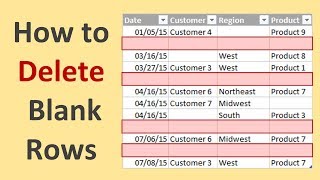Get Filtered! 2 Ways To Filter For A List Of Items In Excel
Sign up for our Excel webinar, times added weekly: https://www.excelcampus.com/blueprint...
Learn 2 ways to filter for a list of items in Excel. This video is a sample lesson from the Filters 101 Online Course.
https://www.excelcampus.com/filters'>https://www.excelcampus.com/filters
I explain 2 techniques for filtering a column for multiple items:
1. Use the Add current selection to filter method.
2. Use a formula based approach using the COUNTIF function.
Click here to read the blog post: https://www.excelcampus.com/tips/filt...
Both of these techniques allow us to apply a filter to a single column for multiple criteria. If you have a long list of items to filter for (over 3), then method #2 using the COUNTIF function is a great way to go.
This method also allows us to quickly filter for the items that are NOT in the filter list. We can use this technique to apply filters to pivot tables or dashboards with slicers.
Please click the link below to learn more about the Filters 101 Online Course.
https://www.excelcampus.com/filters'>https://www.excelcampus.com/filters
I also have a free video series on Excel Filters. Here are links to each video.
Video #1 Overview of Filters: • Excel Filters Training Part 1 of 3
Video #2 Keyboard Shortcuts for Filters: • Excel Filters Training Keyboard Sho...
Video #3 Multiple Column Filters: • Excel Filters Training Multiple Col...
If you are new to Excel Tables, I have a video on Excel Tables for Beginners: • Excel Tables Tutorial: Beginners Guid...
00:00 Introduction
00:22 Overview
00:54 Add Current Selection to Filter
03:11 Add Countif Formula
06:32 Advantages of Using an Excel Table
07:54 Filtering for Items Not in the List
08:34 Outro