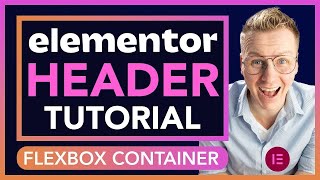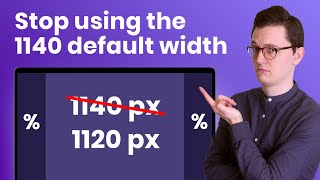The easiest way to skyrocket your YouTube subscribers
Get Started With Elementor Containers | Part 1
#elementor #elementortutorial #container
We can finally use the Elementor Container builder! That is why it is time for a lot of new Elementor tutorials. In this tutorial, we will take a look at positioning the elements using content width, minimum content height, direction, justifycontent, alignitems, padding and margin, zindex, and more.
We will also style the menu, nest containers, add a menu button on the tablet and mobile view and create a popup menu like the Tesla.com website.
00:00 Intro
03:24 Create The Header
07:13 Direction, Justify Content, and Align Items
10:39 Padding and Margin
21:30 Nesting Containers
31:46 Make Your Page Responsive
40:20 Create A Popup Menu
46:35 Mobile View
Recommended