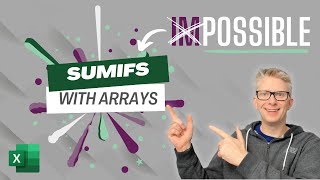Get started with Regex (in Excel)
There are three new functions coming to Excel for regular expressions (regex). Regex has been available in Excel before through VBA or Python, but this is the first time it's accessible as a native grid function.
So I thought it would be a good time to go over some basics of what a regular expression is and how to use them. This video is mostly just the first part what kind of patterns are possible. I'll add another one shortly to show how you can use them for extracting, filtering, replacing, and rearranging.
You can get the file I used in the video here:
https://1drv.ms/x/s!Aryypvyx4xIO9WkCz...
And I'll be adding a few more videos to this playlist over the next few days:
• Regex in Excel
Useful links:
Regex101: https://regex101.com/
Regex syntax 'cheat sheet': https://developer.mozilla.org/enUS/d...
Function announcement: https://insider.microsoft365.com/enu... (note there are links to pages with additional detail on each function)
Sections
00:00 Introduction & resources
03:53 Basic patterns
08:45 Repetition and wildcards
18:52 Capture groups