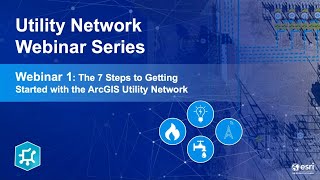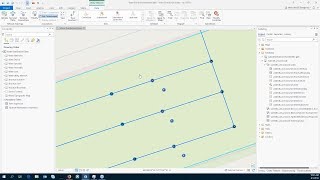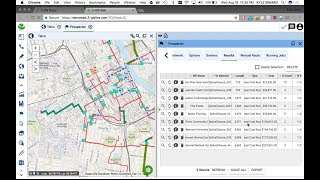Getting Started With ArcGIS Utility Network
Need more help: https://www.cloudpointgeo.com/contact
A utility network is a special configuration of your GIS data allowing realistic modeling and management of assets and other infrastructure related to one or more of a set of managed utilities.
The utility network is built and configured in ArcGIS Pro, usually as a File Geodatabase, and can optionally be deployed to either ArcGIS Online or ArcGIS Enterprise. Using AGO or AGE allows for a servicesbased setup, ultimately allowing users and other stakeholders to access utility data using desktop, web and mobile devices.
In this webinar we cover general information regarding the two major phases or steps when getting started which are Data Migration and Adding/Editing the Data.
Resources:
The ArcGIS Solutions AddIn for AGP can be found as a ZIP file from Esri:
https://solutions.arcgis.com/water/he...
Install the Utility Network Package Tools toolbox:
https://solutions.arcgis.com/water/he...
Utility network compatibility:
https://pro.arcgis.com/en/proapp/lat...
00:00 Introduction
00:30 What is the Utility Network?
02:00 Compatibility Notes with the Utility Network
04:52 Migration and Transformation of Existing Data
18:00 Adding/Editing Data and Running a Trace Selection