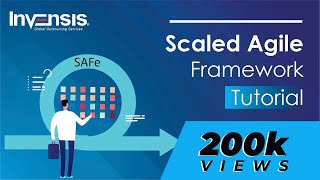Getting Started with FME Desktop
Learn the basics of FME Desktop 2019 to help you get started creating your own workspace.
In this FME Desktop Tutorial, you will learn how to read in data, visualize data, add a transformer, modify the transformer parameters, add a writer, run a workspace and how to save a workspace.
Download the data, follow along with written instructions and find additional resources: http://fme.ly/DesktopTutorial
Interested in a guided learning journey of FME? Check out our FME Academy. Complete modules, earn badges and elevate your data integration skills: https://community.safe.com/s/academy
Chapters
Getting Started with FME Desktop: 0:00
Read in Data: 2:16
Visualize Data: 4:37
Add a Transformer: 7:10
Modify Transformer Parameters: 9:14
Add a Writer: 10:55
Run a Workspace: 13:39
Save a Workspace: 16:01
If you are using an older version of FME Desktop, please see our other videos:
2018: • Getting Started with FME Desktop 2018...
2017: • Getting Started with FME Desktop 2017...
2016: • Getting Started with FME Desktop 2016...





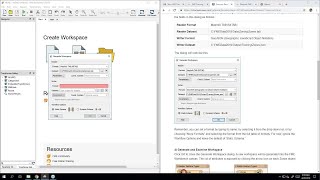

![Azure Data Factory Beginner to Pro Tutorial [Full Course]](https://i.ytimg.com/vi/DLmlFlQGQWo/mqdefault.jpg)