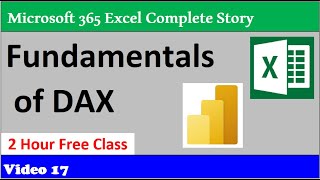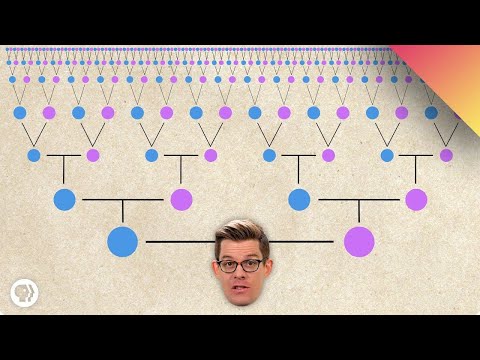Getting Started with Power BI: Complete Power BI beginners Case Study - Full Course
This full course, titled "Getting Started with Power BI: Complete Power BI Beginner's Case Study," guides you stepbystep from the basics to the creation of an interactive Power BI report. Whether you're looking to enhance your data analysis skills, delve into the world of business intelligence, or master the art of visualizing data, this course is your onestop solution.
What You'll Learn:
Overview of Final Work: Start with a glimpse of what you'll be able to achieve by the end of this course.
1. The Data Analytics Process: Understand the foundational concepts behind data analytics and its significance.
2. Installation and Overview of Power BI Desktop: Get up and running with Power BI Desktop, with detailed installation instructions and an interface overview.
3. Understanding the Data: Dive deep into your data, learning how to interpret and analyze it effectively.
4. Extract, Transform, and Load Data (ETL): Master the ETL process, preparing your data for insightful analysis.
5. Creating the Calendar Table: Learn how to create a calendar table, a vital component for timebased data analysis.
6. Creating the Data Model: Build a robust data model that serves as the foundation for your analytics.
8. Calculations: Measures, New Column, and Tables: Discover how to perform complex calculations to uncover deeper insights.
9. Using CALCULATE to Modify Expressions: Enhance your data manipulation skills with the CALCULATE function.
10. Calculate Top Customer and Top Product: Identify your top customers and products to drive business decisions.
11. Adding Slicers and Charts: Make your reports interactive with slicers and charts, providing dynamic insights.
12. KPI Visual for Actual vs Budget: Create compelling KPI visuals to compare actual performances against budgets.
13. Creating and Formatting Your Visuals: Learn the art of visual creation and customization for impactful presentations.
14. Conclusion: Wrap up the course with key takeaways and next steps in your Power BI journey.
The workbook with the sample data can be downloaded here:https://tinyurl.com/FINEXPOWERBI24
Join our upcoming class: www.finexskillshub.com/apply
Chapters
00:00 Intro and Overview
06:51 The Data Analytics Process
11:31 Installation and Overview of Power BI Desktop
19:20 Understanding the Data
25:46 Extract, Transform and Load Data (ETL)
1:00:08 Creating the Calendar Table
1:14:29 Creating the Data Model
1:27:30 Calculations: Measures, New Column and Tables
1:52:06 Using CALCULATE to modify Expressions
1:59:23 Calculate Top Customer and Top Product
2:07:31 Adding Slicers and Charts
2:13:10 KPI Visual for Actual v Budget
2:18:47 Creating and Formatting your visuals
2:42:29 Conclusion
Why This Course:
StepbyStep Guidance: From installation to advanced analysis, we cover every step in detail.
RealWorld Application: Through a comprehensive case study, apply what you learn in a practical context.
For Beginners: No prior experience with Power BI or data analytics required. We start from the very basics!
Join us in this engaging journey to unlock the power of your data with Power BI. Whether you're aiming to advance your career or simply passionate about data, this course equips you with the knowledge and skills needed to transform data into actionable insights.
Subscribe to our channel for more tutorials and hit the bell icon to stay updated on new releases. Don't forget to like and comment below if you find this course helpful!
#PowerBI #DataAnalytics #BusinessIntelligence #DataVisualization





![HandsOn Power BI Tutorial Beginner to Pro [Full Course] 2023 Edition⚡](https://i.ytimg.com/vi/77jIzgvCIYY/mqdefault.jpg)
![Excel to Power BI [Full Course]](https://i.ytimg.com/vi/gjnnqsdvAc0/mqdefault.jpg)


![[[ 1 HOUR ]] Complete Power BI DAX End to End Power BI DAX Tutorial Full Course by Satyajit](https://i.ytimg.com/vi/Ar6hSITP-w4/mqdefault.jpg)


![Conquering PL300: Power BI Data Analyst Certification [Full Course]](https://i.ytimg.com/vi/BDGzVpt1xCg/mqdefault.jpg)
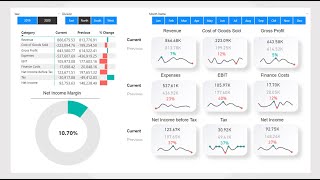






![Visual Calculations in Power BI DAX Made Easy! [Full Course]](https://i.ytimg.com/vi/JITM2iW2uLQ/mqdefault.jpg)