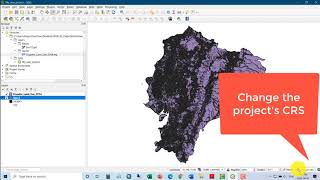GIS Analyst Do This to Change Multiple Shapefile/Feature Coordinate Systems at Once | ArcGIS Pro
This video details using the "Batch Project Tool" within the ArcGIS Pro software to change the multiple feature class/shapefile coordinate systems at one time. Saving Clicks and saving time!!
Thanks for watching! Please like, subscribe and comment below with any questions/critiques.
00:00 – Intro
00:35 – Opening the Batch Project Tool
01:06 – Selecting using “Shift” key (List)
01:16 – Dragging and dropping multiple feature classes into the tool
01:25 – Selecting using “Control” key (each feature clicked while holding “ control” key)
01:47 – Finding geodatabase to save features in
02:02 – Using wildcard to save feature class name after reprojection
02:40 – Selecting output coordinate system
03:02 – Running the batch projection tool
03:32 – Check the coordinate system of a shapefile or feature class
03:38 – Outro