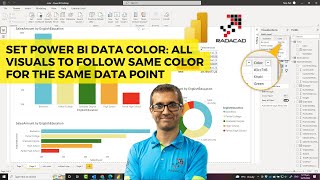Giving Ranking based on required field by using Rankx Dax in power BI || Power BI Tasks 2023 ||
Video is about Giving Ranking based on required field by using Rankx Dax function in power BI, Explanation of this task and practically explained how to use it in real time project.
Follow LinkedIn Profile for updates:
/ ashwinitichkule482959166
Playlist for Power BI Task:
• Create a matrix based on SQL Server t...
Playlist for Power BI Real Time Projects:
• Covid 19 Global Pandemic analysis 202...
Playlist for Power BI Beginners:
• Power BI Download and Install on wind...
Thank you for watching and supporting my channel...!!
Do subscribe and click the bell icon if you don't want to miss any of my upcoming videos..!!
Thank you for subscribing, sharing and liking.
Thank you for 1.5K Subscribers guys....Keep Supporting My Channel...!!!
#Powerbiforbeginners #PowerBIprojectstask #Powerbirealtimeproject #powerbitutorial #visuals #Learning #traningpowerbi #formation
Search Tags: Microsoft PowerBI, Microsoft Power BI, PowerBI, Power BI, PowerBI for Desktop, Dynamic Filters in power BI, PowerBI Pro, PowerBI Online, PowerBI Tutorial, Power BI Tutorial, The Best PowerBI Design, Inspiring and Amazing PowerBI Design, PowerBI Dashboard, PowerBI Data Visualization, Power BI Data Analytics, Power BI Analysis, PowerBI Report and Dashboard Design, Easy PowerBI Design, Easy PowerBI Data Visualization, Easy PowerBI Tutorial, Power BI End to End Tutorial, PowerBI End to End Design, Quick and Easy, Power BI Tutorial From Beginner to Pro Desktop to Dashboard, PowerBI Data Modeling, PowerBI Measures, What is PowerBI, How to use PowerBI, Is PowerBI easy to learn, PowerBI vs Tableau, PowerBI Online vs Tableau Online, Power BI Tutorial for Beginners Basics and Beyond, Power BI Tutorial for Beginners Getting Started, Creating a Power BI report in under 5 mins, Analyze & Visualize Data with Power BI, Mastering Microsoft Power BI Introduction to Power BI, Power BI Tutorial For Beginners | Introduction to Power BI, PowerBI Navigator, PowerBI Navigation, Data modelling in Power BI Desktop, Power BI Tutorial Videos, Power BI Advanced Tutorial, PowerBI for Freelancers, Power BI Slicers vs Filters, Drilling into drill through in Power BI Desktop, Power BI Dashboards vs. Reports, Power BI Bookmarks, Selections and Toggles, Power BI Beginner Tutorial, How to build Power BI Dashboards, How to Design Visually Stunning Power BI Reports, PowerBI Basic Dashboard and Design, Microsoft Power BI: Building spectacular Power BI dashboards, PowerBI Infograph, Easily create infographics in Power BI with infographics desginer, Power BI Dashboard & Reports Sales Analysis, Top 5 DAX tricks for super effective Power BI dashboards, Power BI visualization best practices, How to create PowerBI Dashboard Reports, Top 10 Most Effective Power BI Dashboard Tips & Tricks In, Design, Publish and Share a Sales Dashboard in Power BI, Power BI Dashboards vs. Reports, How to Create Beautiful Power BI Dashboards Using the Power Pattern, PowerBI Tips & Tricks for Stunning Power BI Reports!, Power BI Dashboard & Reports Inventory Analysis, PowerBI for Sales and Marketing, PowerBI for Supply Chain, PowerBI for Inventory, Dynamic , Selection, Bookmark, Switching between visuals, PowerBI for Supply Chain, PowerBI for Purchasing, PowerBI for Warehouse, PowerBI, Logistics, PowerBI for HR, PowerBI for Team Performance and Dashboard, PowerBI for Managers, PowerBI for Employees Team Performance, PowerBI for Excel Users, PowerBI PowerPivot, Import Data to PowerBI, PowerBI to Stores,#datascientist #sharepoint #dax #microsoftexcel #dados #dataviz #analisededados #sqlserver #dataanalyst #ai #crm #powerplatform #programming #erp #tecnologia #microsoftdynamics #powerquery #qlikview #inteligenciadenegocios #indicadores #microsoftteams #artificialintelligence #powerbidesktop #powerpoint #n #qlik #onedrive #it #msdyn #yammer