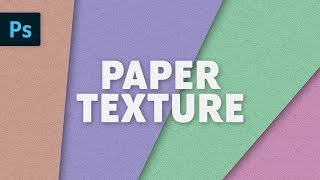Glossy Transparent Cover | Adobe Photoshop
More Design tutorials and articles : http://www.creatnprocess.net
Glossy Transparent Cover | Adobe Photoshop
In this Episode we are going to design this Glossy Transparent Cover in photoshop. During the process, we are going to replace the magazine content with our smart layer page. That you can use it to change the contents. Then after that, we will create a transparent cover and add a nice glossiness using some brush strokes. So lets begin with the tutorial. Check out the video to see the step by step process |||
WATCH more graphic design videos: http://bit.ly/1ZfyiwI
SUBSCRIBE for more Inspiring videos: http://bit.ly/1NWVuMF
▲Gumroad Store!
https://gumroad.com/creatnprocess
▲Official website!
http://creatnprocess.net/
Professional Logo Design Pack!:
▲PLD Vol1!: https://gumroad.com/l/JxlA
▲PLD Vol2!: https://gumroad.com/l/QgRvG
▲Design Tutorial Packages!
http://www.creatnprocess.net/products/
▲Bluehost Hosting!
https://goo.gl/HqOz3g
Want to see our latest work? (Logo designs, Illustrations, etc.)
follow us on!:
▲Facebook!: / creatnprocess
▲Instagram!: / creatnprocess
▲Tumblr!: / creatnprocess
▲Behanced!: http://www.behance.net/creatnprocess
▲Dribbble!: https://dribbble.com/creatnprocess
▲Twitter!: / creatnprocess
▲Google+: https://plus.google.com/+creatnprocess
For any design inquiries please contact us via email: [email protected]
Check out our Website and work for more information!
Contact us: http://www.creatnprocess.net/contactus/
© Creatnprocess 2017






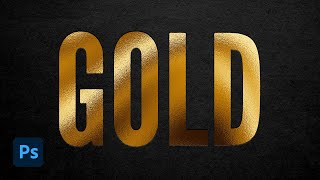






![[ Photoshop Tutorial ] Neumorphic Icons in Photoshop Neumorphism](https://i.ytimg.com/vi/eIaULC8bzg0/mqdefault.jpg)