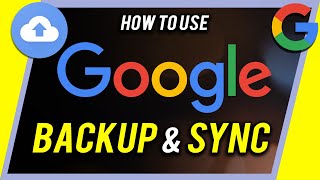Google Drive 'mirror' function removes MY DOCUMENTS and creates virtual M drive - sync all or none!?
I am struggling to do a basic backup and sync operation. I want ALL of My Documents on my PC to sync/mirror with Drive. I also want to be able to upload some files to Drive which should not be mirrored/synced with My Documents. This seems impossible.
1/ My Documents folder has simply disappeared since restarting Drive when I chose to Mirror. Where is it!? Why is it not where I want it, IE users/name/documents?
2/ Folders in My Documents are being mirrored to Drive but they are in the root of My Drive, so where will I put files that should not be synced/mirrored, how will they be distinguished from files and folders I DO want to add to Drive for syncing to my PC?
3/ Existing folders on My Drive are being ignored. The syncing process is simply creating new folders with the same names and reuploading everything that may have been previously backed up on Drive. It should be merging with folders that already exist and not wasting time uploading identical files!