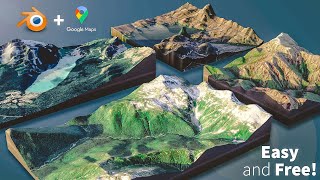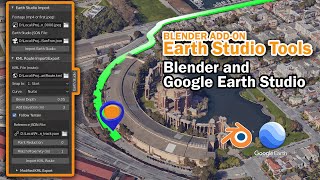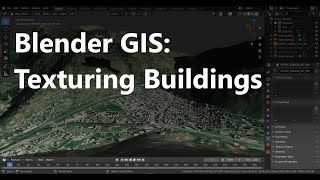Google Maps 3D: Photogrammetry Mesh Clean-up
In this video I show you how to clean up a mesh imported from Google maps 3D. This tutorial covers mesh cleanup, removing materials, two methods for uv unwrapping, and how to bake colours from the old mesh to the new one.
You can see the previous video on how to extract Google maps 3D data here:
• Google Maps 3D: Data into Blender
You can download the incredibly useful Meshlab here:
http://www.meshlab.net/#download
And here is the code for removing all the materials from the active object (make sure you have only one object selected when you run it):
import bpy
C = bpy.context
for i in range(0,len(C.object.material_slots)):
C.object.active_material_index = 1
bpy.ops.object.material_slot_remove()
bpy.ops.object.mode_set(mode = 'EDIT')
bpy.ops.mesh.select_all(action = 'SELECT')
bpy.ops.object.material_slot_assign()
bpy.ops.object.mode_set(mode = 'OBJECT')
This process can now be automated! Check it out:
• Cleanup Map Tiles Fast Using Blender ...