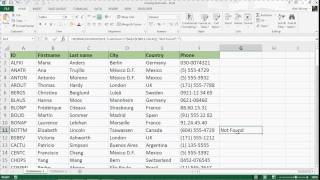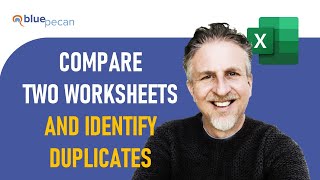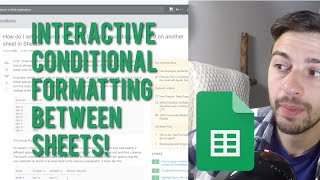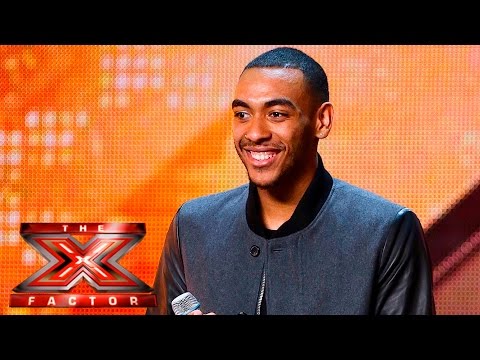The easiest way to skyrocket your YouTube subscribers
Google Sheets - Identify Duplicates between Two Worksheets
The VLOOKUP formula can help you find duplicated values between two sheets. This video will walk you through that process.
Here is the formula used: =VLOOKUP(C2,'identify duplicates two sheets 2'!$C$2:$C$21,1,false)
Use an addon to manage duplicate: • Remove Duplicates (with a Sheets Add...
Learn more from Prolific Oaktree:
Next Video create an interactive task list in Google Sheets • Google Sheets Create an Interactive...
Related Playlist Google Apps | Full Tutorials https://bit.ly/fulltutorials
#googlesheets #duplicates #vlookup
Recommended